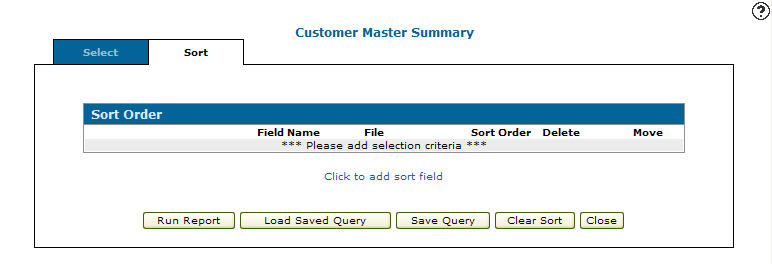Sort Order Tab
Used when generating a A/P month end report, the Sort Order tab allows you to choose sort fields from a list and apply them to the report.
The fields on the Sort Order tab are:
| Field | Description |
|---|---|
| Field Name | The field represented by the selection data. Depending on the operator code, the system will include or leave out records based on the field data. |
| File | The file name where the column data is located. |
| Sort Order | Sorts the order of the columns. |
| Delete | Deletes a selected column. |
| Move | Moves the column's position in the list up or down. |
Select the Click to add sort field link to add a sort field.
Use these buttons to complete your work on the Sort Order tab:
| Button | Function |
|---|---|
| Run Report | Prints the report, this option can be used at any time since no files are updated when running a report. |
| Load Saved Query | Recalls a previously created report. |
| Save Query | Saves the added sort fields/columns. |
| Clear Sort | Allows you to erase an already created sort order. |
| Close | Closes the Sort Order tab and returns to the previous screen. |
Revision: 2024.04