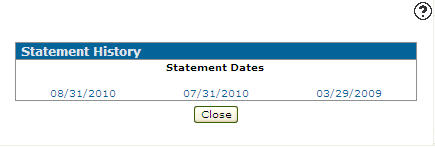Statement History
Use the Statement History screen to view previous A/R statements.
To access this screen, navigate to the Customer Profile and click the Statement History link.
The field that appears on the Statement History screen is:
| Field | Description |
|---|---|
| Statement Date | Select the desired statement date link to view the statement attached. |
The reports that can be produced are:
| ARI112P | A/R Statements - Perforated Laser |
| ARI112L | A/R Statements - Laser |
Click Close to complete your work on the Statement History screen and return to the Customer Profile screen.
Data Source: ARSTHH, ARSTHD
Revision: 2025.12