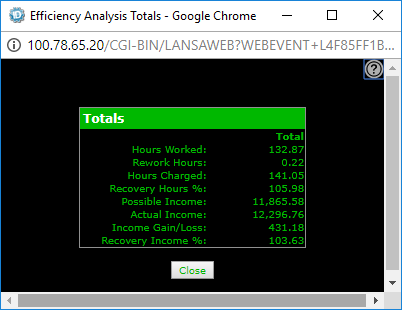Efficiency Analysis Totals
The Efficiency Analysis Totals popup appears after clicking the Totals button from the Efficiency tab on the Analysis Reports screen.
The fields on the Efficiency Analysis Totals screen are:
| Field | Description |
|---|---|
| Hours Worked | The amount of hours worked by the technician. |
| Rework Hours | The amount of hours reworked by a technician if a new technician has been assigned. |
| Hours Charged | The amount of hours charged by the technician. |
| Recovery Hours % | The percentage of recovery hours. Calculated as: Hours Charged / Hours Worked × 100. |
| Possible Income | The technician's possible income from the work order. Calculated as: Hours Worked × Rate. |
| Actual Income | The technician's actual income from the work order. Calculated as: Hours Charged × Rate. |
| Income Gain/Loss | The technician's income gains and losses from the work order. Calculated as: Actual Income − Possible Income. |
| Recovery Income % | The percentage of the potential or possible income recovered from the work order. Calculated as: Actual Income / Possible Income × 100. |
Revision: 2025.12