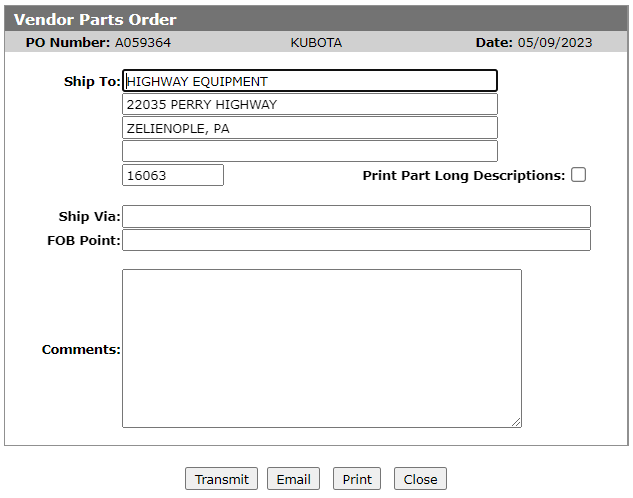Vendor Parts Order
Data Source: Not Applicable
The Vendor Parts Order screen is used to order parts from suppliers in circumstances where there is immediate demand for a part, (such as a machine down order) or to transfer parts from another branch.
The fields on the Vendor Parts Order screen are:
| Field | Description |
|---|---|
| Ship to | The ship to address. |
| Print Part Long Comments | Select to prints the long description of the selected part. |
| Ship Via | Is the method of transportation (for example, the name of the company shipping the part). |
| FOB Point | The Freight on Board point, which indicates where responsibility for goods changes during shipping. |
| Comments | Any additional comments you wish to be printed. |
Use these buttons to complete your work on the Vendor Parts Order screen:
| Button | Function |
|---|---|
| Transmit | Sends the order over a communication line directly to the vendor. |
|
Opens the Message screen, allowing you to email a PDF of the parts order report (POR38231) to the supplier. By default, the email address of the vendor's primary contact is populated in the To field of the Message screen. |
|
|
Prints a copy of the parts order. If PDF checkbox is selected, then POR38231 report is sent to PDF viewer. Otherwise, choose a printer to send the PAR119 report to. If the button label text is red, the order has already been printed. |
|
| Close | Closes the Parts Order Parameters screen without saving and returns to the previous screen. |