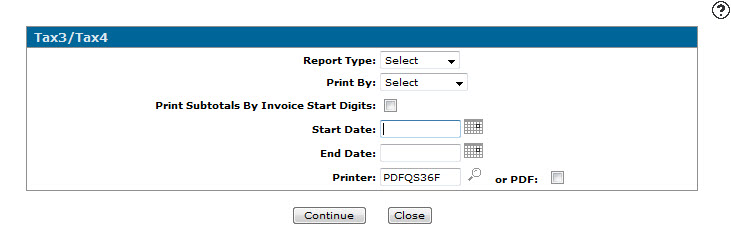Tax3/ Tax4
Click on the Tax3/ Tax4 link on the Tax Analysis screen to open the TTax3/ Tax4 screen.
The Tax3/ Tax4 screen allows you to create a tax analysis report for tax codes 3 and 4.
The fields on the Tax3/ Tax4 screen are:
| Field | Description |
|---|---|
| Report Type |
Select whether to run:
|
| Print By |
Select whether to run the report for Tax 3 or Tax 4. |
| Print Subtotals By Invoice Start Digits | Select whether to include invoice tax subtotals on the report by the start digit of the invoice. |
| Start Date | The start date for the report. |
| End Date | The end date for the report. |
| Printer | The printer to be used for printing the report. |
| or PDF | Creates a PDF file of the report which can be viewed via the PDF Viewer. |
The following reports are produced:
| BIL960 | Tax Analysis |
| BIL977 | Tax Analysis Summary |
Use these buttons you to complete your work on the Tax3/ Tax4 screen:
| Button | Function |
|---|---|
| Continue | Runs the Tax Analysis report. |
| Close | Closes the Tax3/ Tax4 screen and returns to the Financial Reporting Runs screen. |