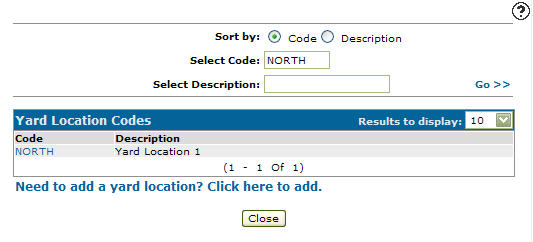Configuration: Yard Location Codes
These codes identify where the equipment is in a location's yard and can be accessed throughout the system in the Yard Location field. Location was formerly known as Branch.
You can access the Yard Location Codes configuration by navigating to: Configuration > Equipment> Profile> Classifications.
How to Add a Yard Location Code
-
Click the Need to add a yard location? Click here to add link.
The Yard Location Code modal opens.
-
On the Yard Location Code modal: enter a Code and Description.
-
Click one of these buttons:
-
Save to save the new yard location code and close the modal.
-
Save & New to save the new yard location code and enter another.
-
Close to close the modal.
-
How to Modify a Yard Location Code
-
On the Yard Location Codes screen, search for a code by filling out the appropriate fields and clicking Go >>.
The Yard Location Codes screen refreshes listing the generated search results.
-
Click on a Code.
The Yard Location Code modal appears. -
Edit any of the available fields within the selected yard location code.
-
Click one of these buttons:
-
Save to save any changes made to the code.
-
Copy to copy this code. You can then make edits to it. You cannot save the copy until the Code has been altered to be unique.
-
Save & Next to save any changes made to the code and continue to the next code on the list without closing the modal.
-
Delete to delete the current code. The Confirmation screen appears. Click Yes if you are sure you want to delete the code.
-
Close to close the modal without saving.
-
Yard Location Codes Screen Description
The sorting options available on the Yard Location Codes screen are:
| Sort by | |
|---|---|
| Field | Description |
| Code | Sort the search results by yard location code. |
| Description | Sort the search results by yard location code description. |
The search fields on the Yard Location Codes screen are:
| Field | Description |
|---|---|
| Select Code | Search for a yard location code by entering a yard location code. |
| Select Description | Search for a yard location code by entering a yard location code description. |
The Yard Location Code fields are:
| Field | Description |
|---|---|
| Code | A six character alphanumeric code representing a designated physical location within the selected branch. |
| Description | A brief description of the yard location code. |
Data Source: PFWTAB
Revision 2025.10