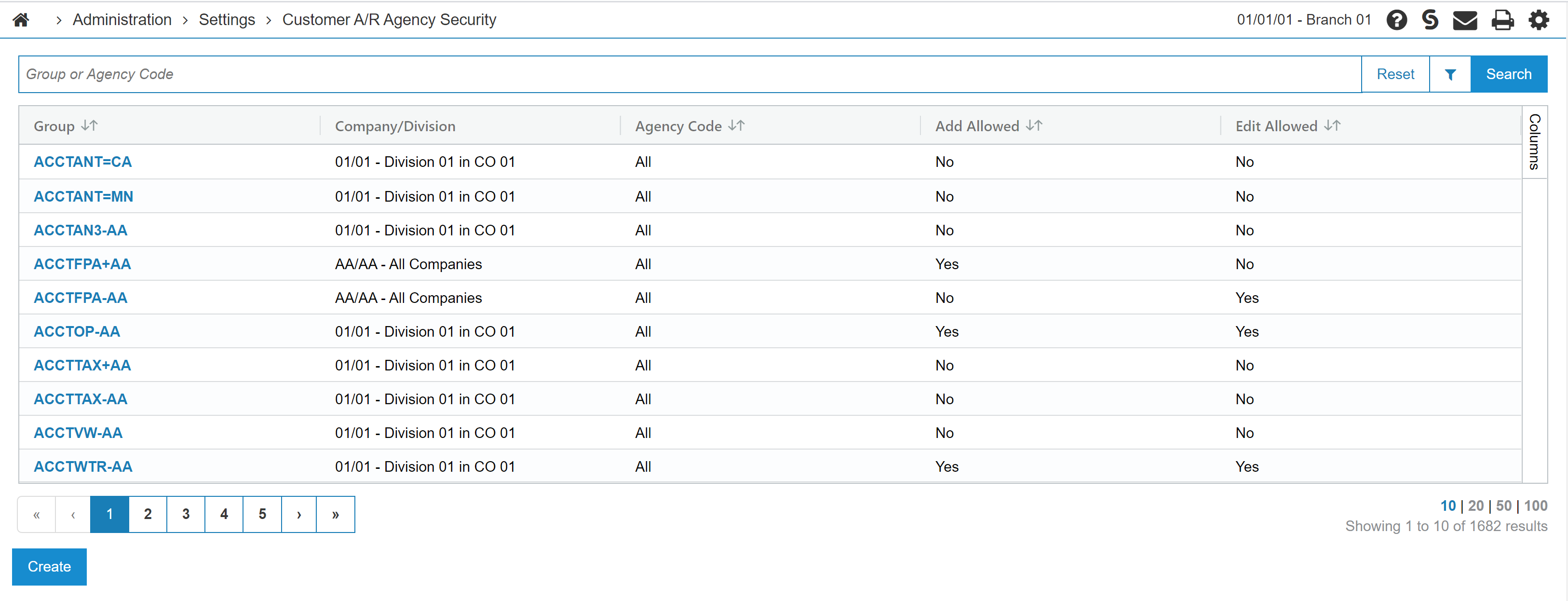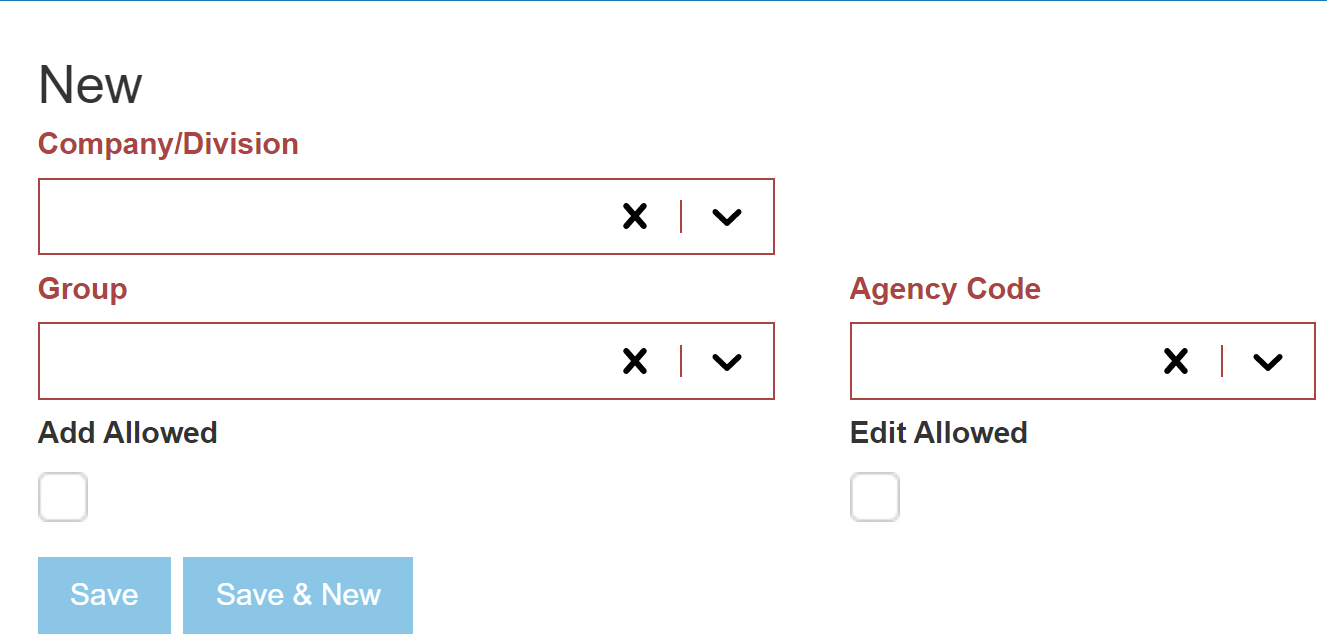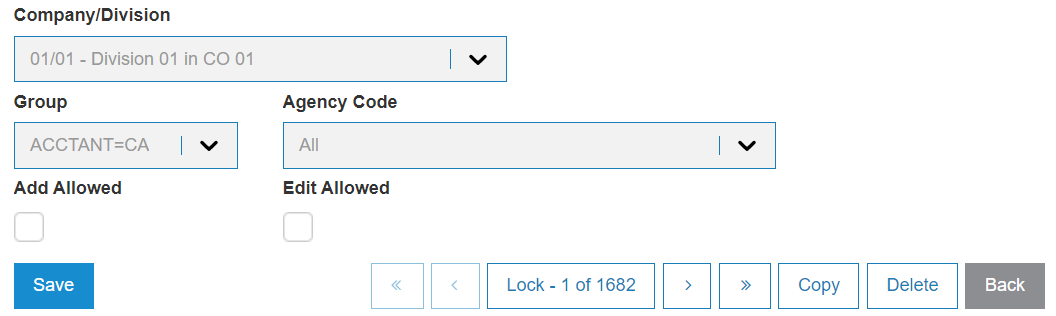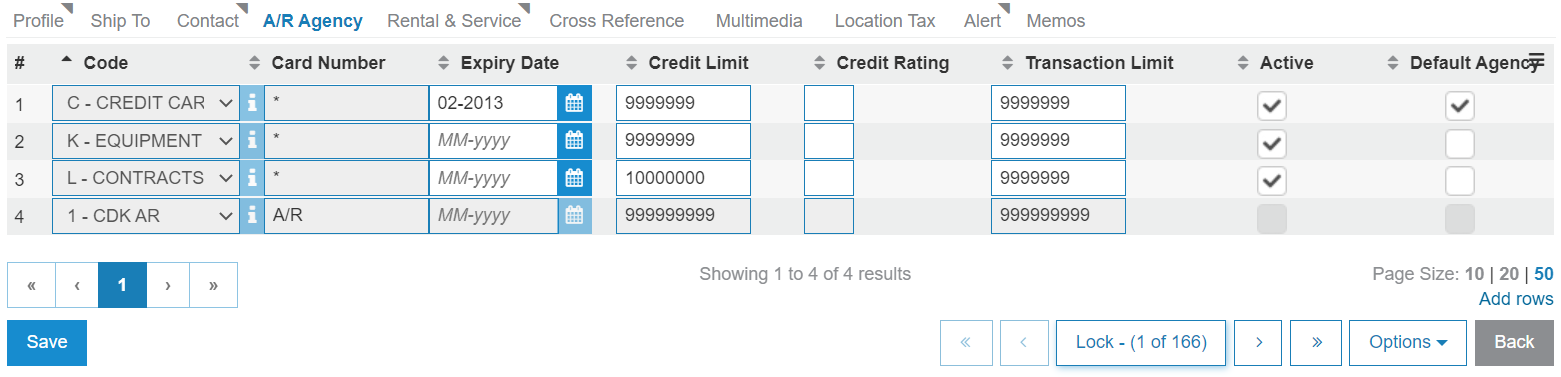Customer A/R Agency Security
The Customer A/R Agency Security screens allows you to control individual A/R Codes.
To open the A/R Agency Security screen navigate to Administration > Settings > Customer A/R Agency Security.
Security Switch System 994 (WebAdmin): Access Maintain Users Security has higher priority than the A/R Agency Security in System 996 Customer Profile switch and must be active.
The fields displayed on the Customer A/R Agency Security screen are:
| Field | Description |
|---|---|
| Group | The User Security Group code label. This hyperlink opens the A/R Security Detail screen. |
| Company/Division | The company/division for the customer. |
| Agency Code | The A/R Agency |
| Add/Edit Allowed | Determines whether an additional A/R code can be added or edited to the existing listing. |
Click Create to open a new A/R Security Detail window.
Once created, clicking on a Group opens the expanded detail window.
Once setup, specific A/R Codes can be more easily controlled via security.
Data Source: ACCARAGE
Security Switch: 994 - WebAdmin, Access Maintain User Security.
Revision: 2025.08