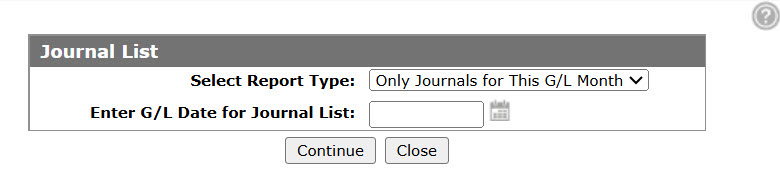Journal List
Prints all manually entered journals for the period specified. See Running a Financial Report.
To open the Journal List screen, from anywhere within IntelliDealer navigate to Financial Management > General Ledger> Financial Reporting, then click the Journal List link.
The fields on the Journal List screen are:
| Field | Description |
|---|---|
| Select Report Type |
Select the report type you wish to run:
|
| Enter G/L Date for Journal List | The G/L Date refers to the G/L month and year this journal is to be posted. |
Use these buttons to complete your work on the Journal List screen:
| Button | Function |
|---|---|
| Continue | Runs the selected report. |
| Close | Closes the Journal List screen and returns to the Financial Reporting Runs screen. |
Security: 602 -Financial Management - General Ledger
Revision: 2025.06