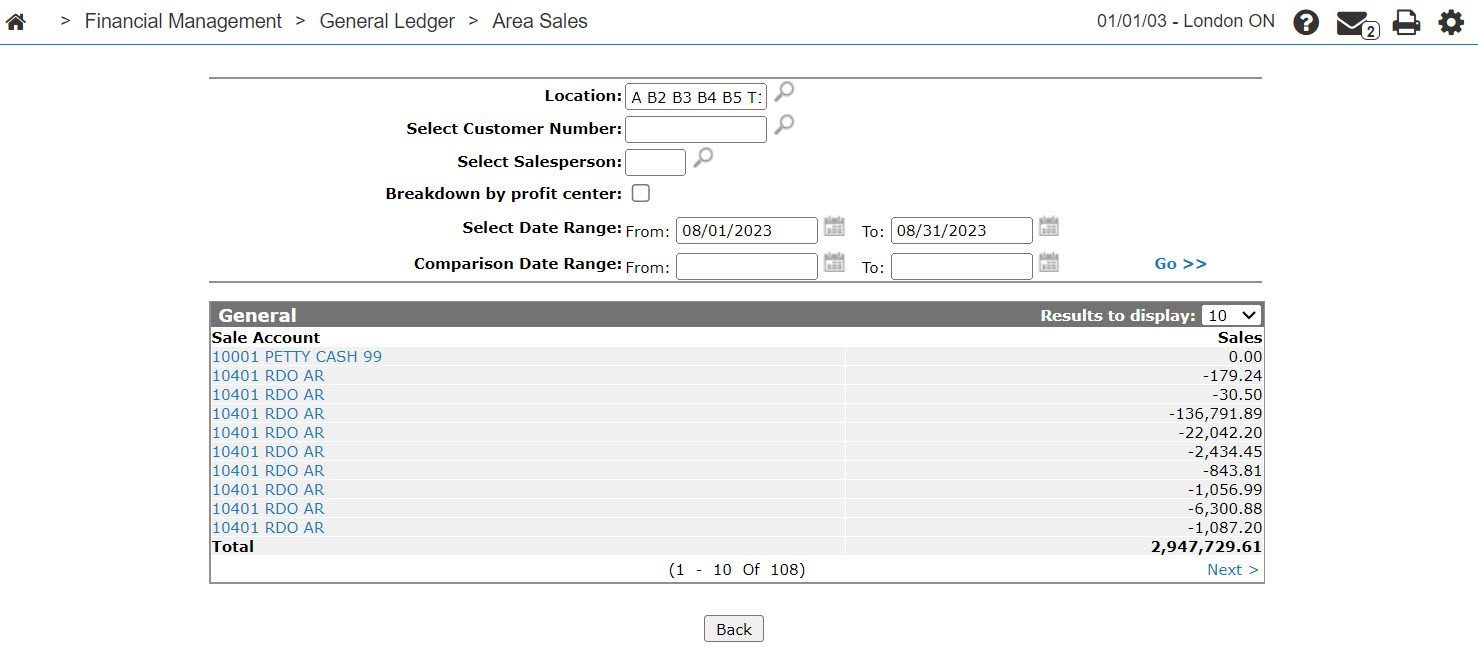Area Sales - Categories
You can use the Area Sales - Categories screen ti view details on the selected sale account.
The Area Sales - Categories screen can be accessed from the Area Sales screen by clicking on a Total.
Note: The fields that appear on this screen vary depending on the Sales Category selected on the Area Sales screen.
The search fields on the Area Sales - Categories screen are:
| Field | Description |
|---|---|
| Location | Search for sales information by entering a branch location. |
| Select Customer Number | Search for sales information by entering a customer number. |
| Select Salesperson | Search for sales information by entering a salesperson. |
| Include After Sales Costs | If selected, includes after sales costs within the search results. |
| Breakdown by Profit Center | If selected, includes a profit center breakdown within the search results. |
| Select Date Range | Search for sales information by selecting a date range. |
| Comparison Date Range | Search for sales information by selecting a comparison date range. |
The fields that may be on the Area Sales - Categories screen are:
| Field | Description |
|---|---|
| Sales Account | The name of the sale account. |
| # of Invoices | The number of invoices against the selected sale account. |
| # of Units | The number of units against the selected sales account. |
| Sales | The total amount of sales on the selected sale account. |
| Cost | The total sale cost. |
| Margin $ | Sales minus cost. |
| Margin % | The percentage of the margin $ field. |
| Total | The total amount for the sale account. |
Click Back to complete your work on the Area Sales - Categories screen.
Security: Financial Management - General Ledger
Revision: 2024.09