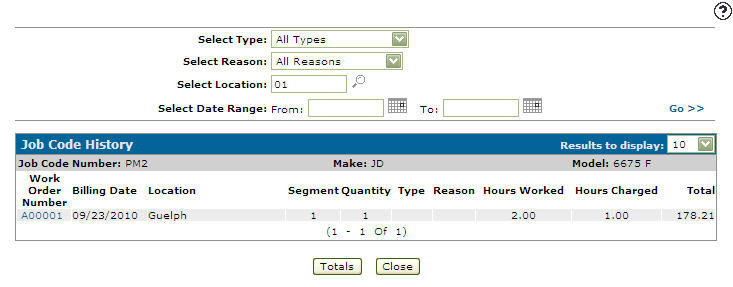Job Code History
The Job Code History screen allows you to search for and view the history of a job code number.
To open the Job Code History screen, click the History link on the Job Code Details screen.
These search fields appear on the Job Code History screen:
| Field | Description |
|---|---|
| Select Type | Search for job code history by selecting a work order type code from the drop down list. |
| Select Reason | Search for job code history by selecting a work order reason code from the drop down list. |
| Select Location | Search for job code history by branch location. |
| Select Date Range |
Narrow down the job code history search results by selecting/entering a date range. |
These Information fields appear on the Job Code History screen:
| Information | |
|---|---|
| Field | Description |
| Job Code Number | The job code number. |
| Make | The job code applies to the unit make (manufacturer of the unit) code loaded in the Make field. |
| Model | The job code applies to the unit model code loaded in the Model field. |
These fields appear on the Job Code History screen:
| Field | Description |
|---|---|
| Work Order Number | The work order number that utilized the selected job code. |
| Billing Date | The work order billing date. |
| Location | The branch location of the work order. |
| Segment | The work order segment number. |
| Quantity | Total number of times the job code is used on a segment. |
| Type | The work order type code. |
| Reason | The work order reason code. |
| Hours Worked | The total amount of labor hours spent on the repair. |
| Hours Charged | The total amount of charged labor hours on the repair. |
| Total | The total number of labor hours that should be spent performing this repair. |
Click on a Work Order number to open the Work Order Details screen.
Move the cursor over a Work Order Number and select View from the pop-up menu to view a copy of the work order.
Move the cursor over a Work Order Number and select Dollars from the pop-up menu to view a breakdown of the work order dollars charged.
These buttons allow you to complete your work on the Job Code History screen:
| Button | Function |
|---|---|
| Totals | Opens the Summaryscreen which displays an average of the job code histories listed. |
| Close | Closes the Job Code History screen and returns to the Job Code Details screen. |
Data Source: MNBDD, MNBDW
Revision: 2025.02