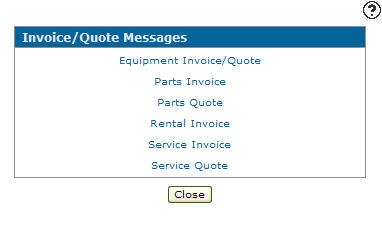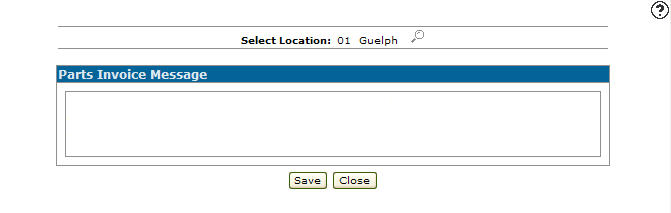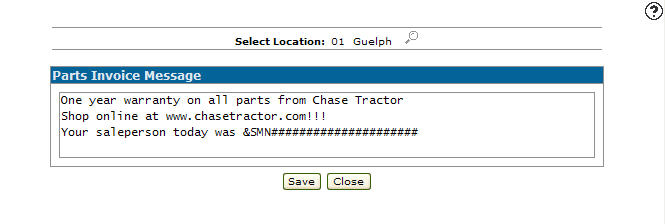Configuration: Invoice/Quote Message
Use the Invoice/Quote Message screen to creation and maintenance of the verbiage you wish to appear on customer issued invoices and quotes. Messages can include such things as after hours phone numbers, or be used to inform customers of special promotions within the service department, or any other message you would like to print.
To open Invoice/Quote Message screen, navigate to Configuration > General Ledger > General > Invoice Quote Messages.
Topics in this section
Adding an Invoice/Quote Message
-
Navigate to Configuration > General Ledger > General > Invoice Quote Messages.
-
Select the type of invoice or quote to alter the verbiage/message
(In this example we selected Parts Invoice).
-
(OPTIONAL) click on the Search
 icon next to the Select Location field to change to the location.
icon next to the Select Location field to change to the location. -
Click Save to save your message.
Enter your message within the field provided.
The number signs (#) allow you to reserve the necessary spaces needed in the message for text for substitution variables.
The Substitution variable options are:
| Function | Variable |
|---|---|
| Salesperson Name | &SMN################### |
| Phone Number | &PHN########### |
| Cell Phone Number | &CEL########### |
| E-mail Address | &EML#################### |
Screen Description
The available invoice and quote options that can be selected are:
| Invoice/Quote Options | Description |
|---|---|
| Equipment Invoice/Quote | Allows you to customize the messages that appear on equipment invoices and quotes. |
| Parts Invoice | Allows you to customize the messages that appear on the parts invoices. |
| Parts Quote | Allows you to customize the messages that appear on parts quotes. |
| Rental Invoice | Allows you to customize the messages that appear on rental invoices. |
| Service Invoice | Allows you to customize the messages that appear on service invoices. |
| Service Quote | Allows you to customize the messages that appear on service quotes. |