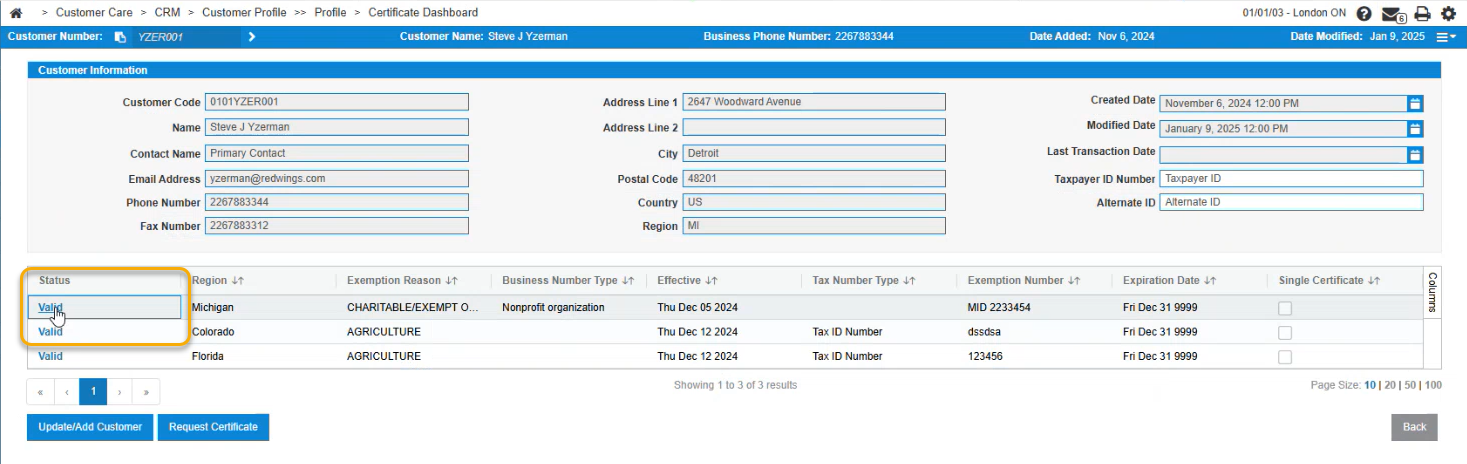AvaTax: Certificate Information
Use this screen to view or edit the details of a tax exemption certification on a customer's profile.
You can access the Certificate Information screen by clicking on the Status link of a certificate from the Certificate Dashboard.
The fields on the Certificate Information screen are:
| Field | Description |
|---|---|
| Region | The region the certificate is applicable to. |
| Exemption Reason | The reason for the tax exemption. |
| Business Number Type | The type of business number. |
| Expiration Date | The date the tax exemption certificate expires. |
| Single Certificate | If this checkbox is selected, it indicates that this tax exemption certificate applies to a specific invoice. |
| Valid | If this checkbox is selected, it indicates that the tax exemption certificate is currently valid. |
| Verified | If this checkbox is selected, it indicates that the tax exemption certificate has been verified. |
The Certificate Preview section displays a preview of the certificate.
The buttons on the Certificate Information screen are:
| Button | Description |
|---|---|
| Download | Downloads a copy of the certificate as a PDF that can be printed or emailed. |
| Revoke Certificate | Revokes the certificate and deletes it from the customer's records. |
| Back | Returns to the Customer Profile. |