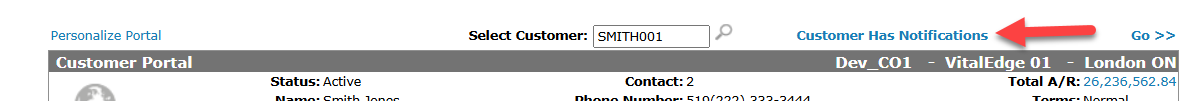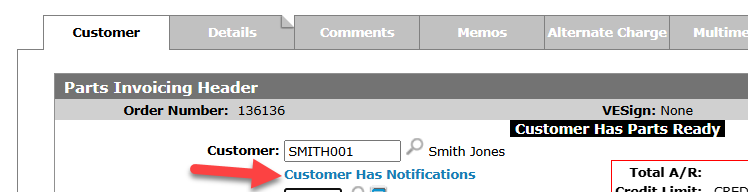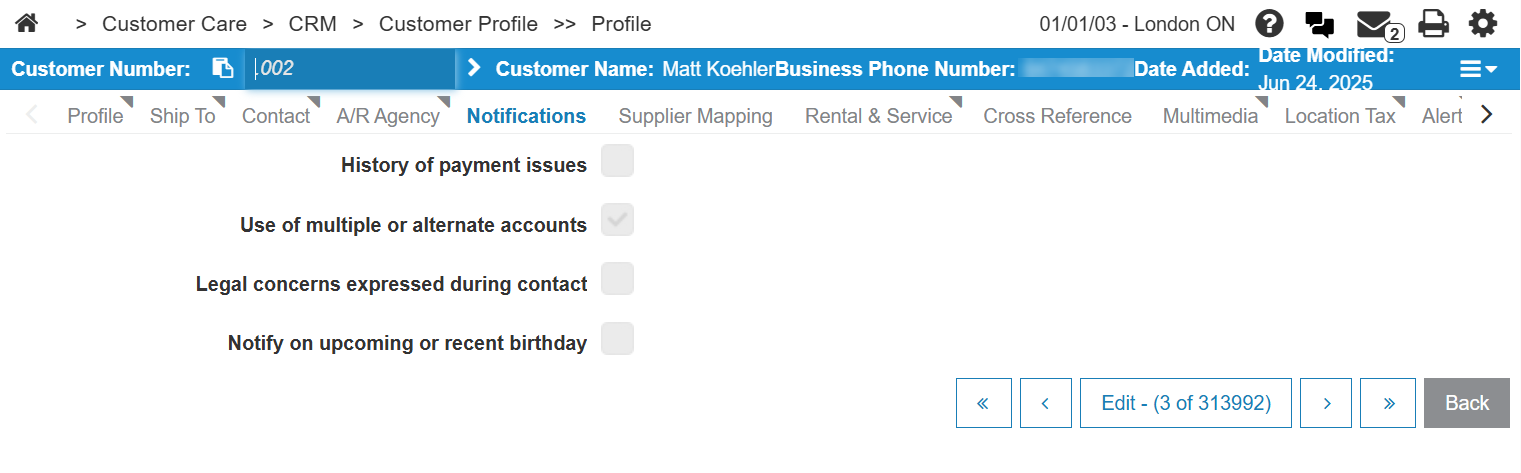Customer: Notifications
Use the Notifications tab to set which notifications you wish to be shown for this customer's profile. This is a way for dealers to identify concerns with a customer's account to notify other IntelliDealer users. A link identifying that the customer has notifications is displayed on the Customer Portal and invoicing screens. By default, all notifications are disabled.
You can access the Notifications tab from anywhere in IntelliDealer by opening a Customer Profile and clicking the Notifications tab.
The available notifications are:
-
History of payment issues—check this notification if you have had issues with this customer making payments on their account.
-
Use of multiple or alternate accounts—check this notification if this customer has multiple accounts or an alternate account in the IntelliDealer system.
-
Legal concerns expressed during contact—check this notification if this there were legal concerns for this customer during contract negotiations.
-
Notify on upcoming or recent birthday—the system generates a notification for this customer for these conditions:
-
any contact listed in the customer profile.
-
it is up to one week before or after the contact's birthday.
-
To change the settings, click Edit.
When you have completed your changes, click Save. Then click Lock to disable further editing.
Click Back to return to the Customer Profile listing screen.
Security Switch: 996 - Customer Profile
Revision: 2025.09