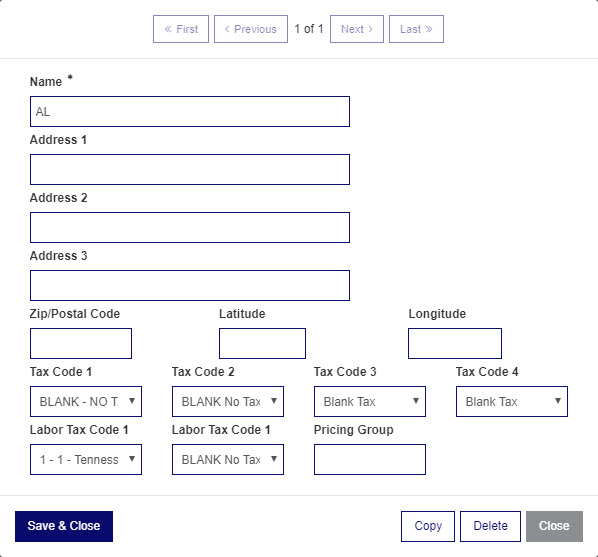Customer Profile: Ship To
Use the Ship To tab to configure default shipping locations in a Customer Profile.
The fields displayed on the Ship To tab are:
| Field | Description |
|---|---|
| Name | The ship to location name. |
| Address 1/2/3 |
The ship to location address. IntelliDealer assumes that the last line of the address contains the state or province after a comma. This could be on line 2 or 3. |
| Zip/Postal Code | The ship to location zip/postal code. |
Click Create to open a window where a new non-default Ship To can be created. Ship To entries that were NOT created as default cannot be modified to become a Default Ship to.
Click the Create as Default Ship To button to open a window where a new Default Ship to can be created. If you modify the Default Ship to address it will be listed below the selected customer on the Your Customers listing screen. The address is also automatically added to any invoicing documents created for the customer.
The Copy button copies all fields.
The Delete button deletes the entry.
Click Save & Close to save all data entered and close the edit window.
Security Switch: 996 - Customer Profile
Revision: 2025.09
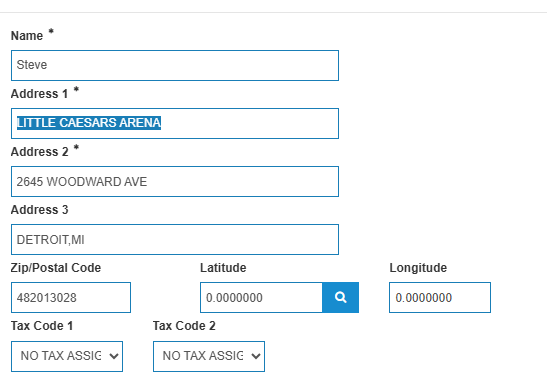
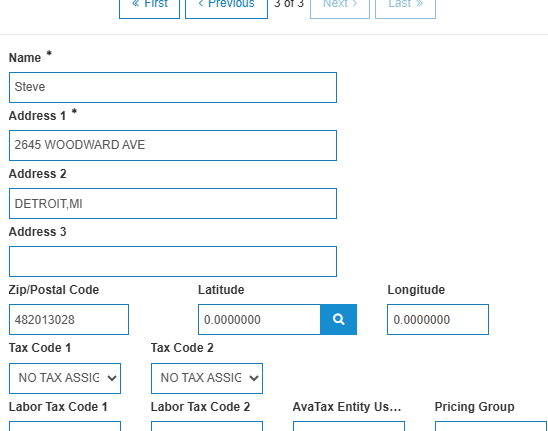
 button to edit the listed entry.
button to edit the listed entry.