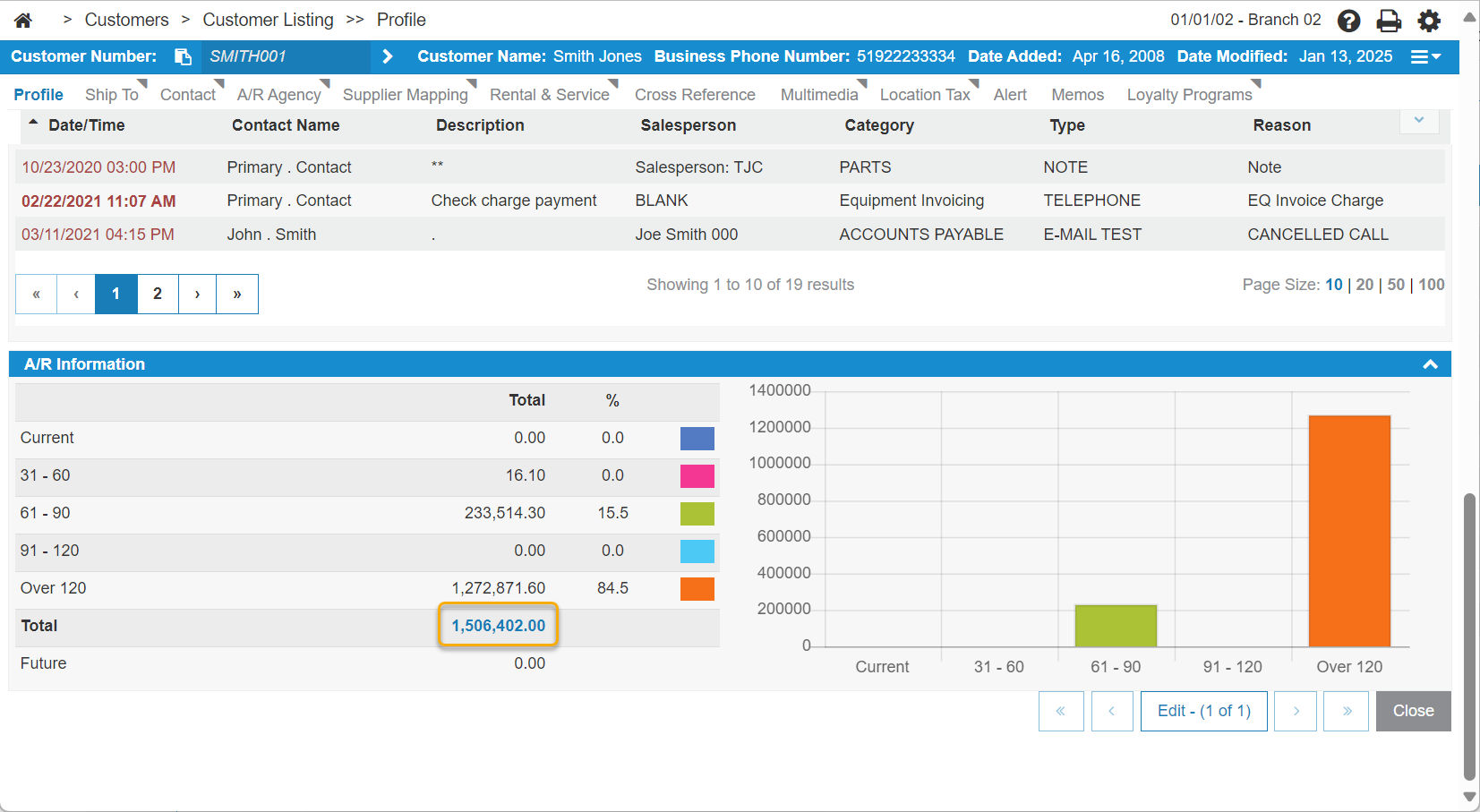Invoice History: Email Invoice
Use this screen to email the invoice history to a customer.
You can access this screen by opening an invoice to view the Invoice Detail from one of these locations:
-
Financial Management > Accounts Receivable > Invoice History
-
Product Support > Equipment > Invoice History
-
Product Support > Service > Invoice History
-
Product Support > Parts > Invoice History
-
Product Support > Rental > Invoice History
-
Customer Care > CRM > Customer Profile and open a Profile, Under Quick Links, click the Invoice History button.
-
Customer Care > CRM > Customer Profile and open a Profile. Scroll down the first tab to the A/R Information section and click on the hyperlink dollar value in the Total line.
then click the Email PDF or Email button.
Note that:
-
Only one email address is allowed in the From field. If there is a default From email address configured in the user's profile, then no other email address can be added.
-
The To, CC and BCC fields all accept multiple email addresses.
Security Switch: 600 Accounts Receivable - Access Invoice History
Revision: 2025.01