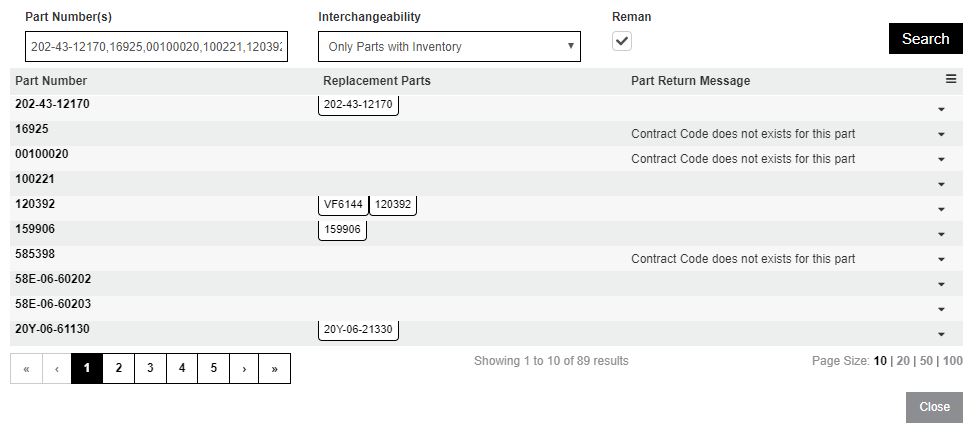Komatsu NPS Parts Availability
Use the Komatsu NPS Parts Availability screen to look up details for a list of valid Komatsu part numbers.
To access the Komatsu Parts Availability screen, from anywhere in IntelliDealer:
-
Navigate to Product Support > Parts > Parts Profile.
-
Search for parts, then click the Parts Availability button at the bottom of the screen.
-
Click Komatsu Availability.
Topics in this section include:
Pre-requisites
To set up IntelliDealer to use this interface, you must complete the Komatsu NPS Setup.
Screen Description
The search fields on the Komatsu Parts Availability screen are:
| Field | Description |
|---|---|
| Part Numbers(s) | Enter one or more part numbers, separated by a comma, to search by. |
| Interchangeability |
Choose an option from the drop-down list:
|
| Reman | Indicates whether to search re-manufactured parts. |
| Dealer Number | The dealer number to search by. |
The fields on the Komatsu Parts Availability screen are:
| Field | Description |
|---|---|
| Part Number | The number of the available part. |
| Replacement Parts | Replacement parts or parts that the listed part is a replacement for. |
| Short Supply Indicator | Indicates if the part's supply is low. |
| Dangerous Goods | Indicates if the part is classified as a dangerous good. |
| Quantity on Order | The total number of this part that is on order. |
| Stocking Indicator | Indicates if the part is required to stock. |
| Emergency Stock | Indicates the part is an order type for parts orders process. |
| On ASL | Deprecated. Indicates if the part is on the Komatsu Advanced Stocking List (ASL), which is a tool that helps dealers optimize their parts ordering and return policies. It does this by taking market demand into account. |
| Part Return Message | An error message stating if there was an issue with transmitting the order |
Click a part number link to see more details for that part.
Depending on the available data, some of these tabs may be available to view:
-
Distributors—displays distributor quantities for the part.
-
Remarks—displays parts remarks data.
-
Replacement Parts—displays any replacement parts or parts that the selected part is a replacement for.
-
Other Network Stock—displays other stocking options for the part.
Click Close to exit the screen and return to Parts Availability.