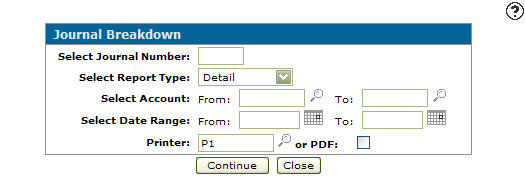Journal Breakdown
The Journal Breakdown is a listing of the summary or details in the journals selected for the report.
See Running a Financial Report.
The fields on the Journal Breakdown screen are:
| Field | Description |
|---|---|
| Select Journal Number | Enter the number of the journal you want to include in the report or leave blank for all journals. |
| Select Report Type |
Select a report type from the drop down list:
|
| Select Account | Enter account numbers (From and To) to include accounts within a selected range. |
| Select Date Range | Select the date range to be included in the report. |
| Printer | Select the printer used to print the report. |
| or PDF | Creates a PDF file of the selected report, which can be viewed via the PDF Viewer. |
The field that appears when the Report Type, Detail to file is selected is:
| Field | Description |
|---|---|
| Save To | The library location name and name of the file which the journal breakdown is saved to. |
Click the Click here to access journal breakdown files link to open the Files screen.
Use these buttons to complete your work on the Journal Breakdown screen:
| Button | Function |
|---|---|
| Continue | Runs the selected report. |
| Close | Closes the Journal Breakdown screen without running any reports and returns to the Financial Reporting Runs screen. |
Revision: 2024.03