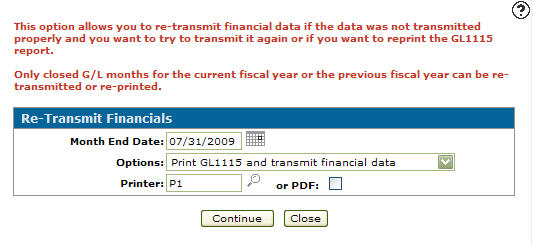Re-Transmit Financials
Use the Re-Transmit Financials screen to re-transmit financial data, if the data was not transmitted properly, or you can reprint the GL1115 report.
See Running a Financial Report.
The fields on the Re-Transmit Financials screen are:
| Field | Description |
|---|---|
| Month End Date | The G/L month end date the financial data will be pulled from in order to populate the re-transmit financials report. |
| Options | Select the report option to either run the GL1115 report and transmit financial data or to run the GL1115 report and do not transmit financial data. |
| Printer | The printer to be used for printing the report produced by the run. |
| or PDF | Creates a PDF file of the related report, which can be viewed via the PDF Viewer. |
Use these buttons to complete your work on the Re-Transmit Financials screen:
| Button | Function |
|---|---|
| Continue | Runs the Re-Transmit Financial report. |
| Close | Closes the Re-Transmit Financials screen without running the report and returns to the Financial Reporting Runs screen. |
Security: 602 -Financial Management - General Ledger
Revision: 2025.06