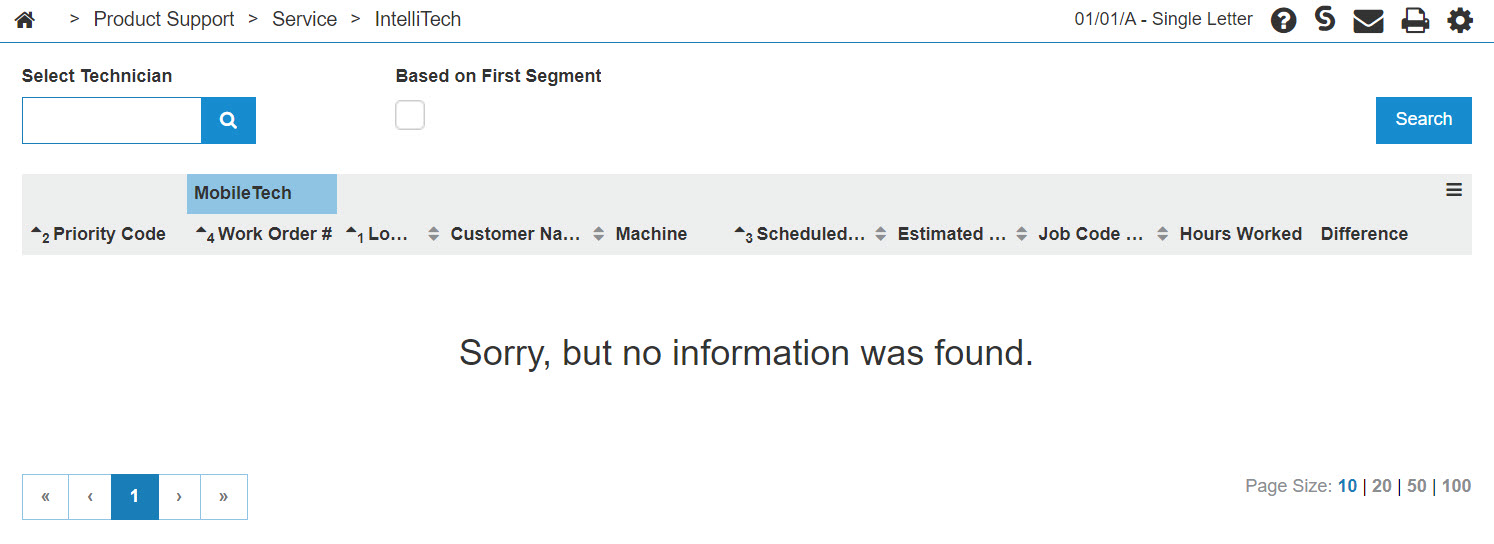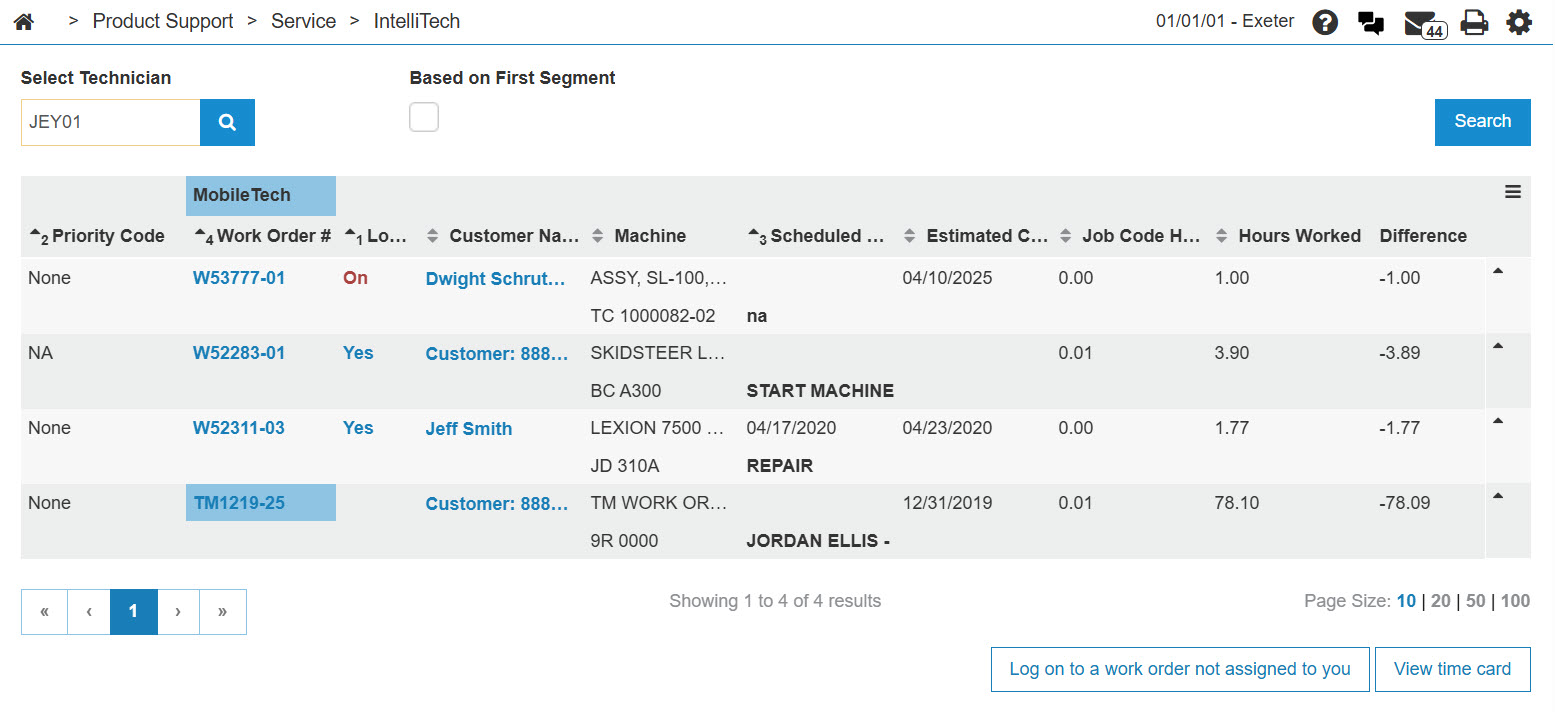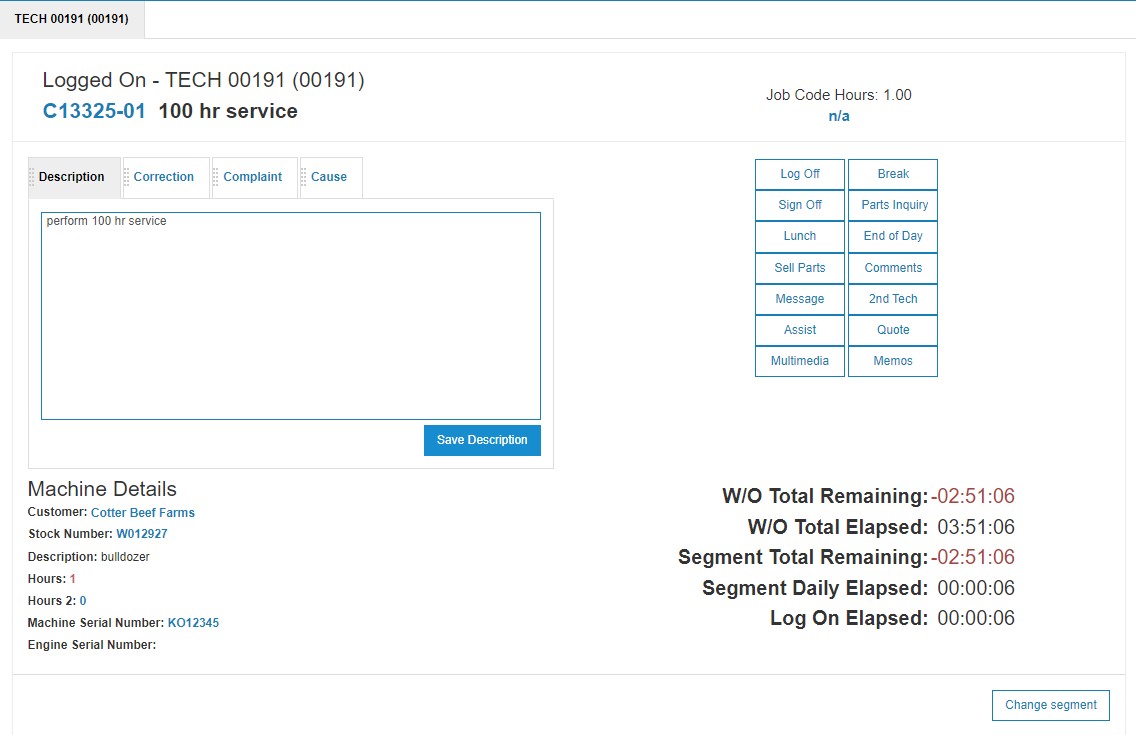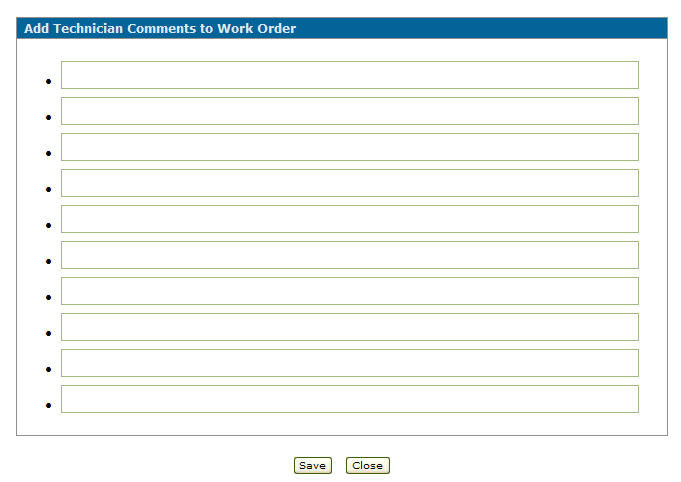Add Technician Comments to a Work Order
Use the Add Technician Comments to a Work Order screen to leave comments about the work order segment you are currently working on.
To open the Add Technician Comments to a Work Order screen, click the Comments button on the Logged On screen.
Topics in this section are:
Adding a Comment to a Work Order Within IntelliTech
-
From anywhere in IntelliDealer, navigate to Product Support > Service > IntelliTech.
-
Enter a technician's number into the Select Technician field, then click GO>> to generate the technician search.
-
Click the Yes link on the Log On field.
-
Click the Comments button.
-
Click a field and type in comments about the work order.
-
Click Save.
Screen Description
Use these buttons to complete your work on the Add Technician Comments to a Work Order screen:
| Button | Description |
|---|---|
| Save | Saves changes made to the Add Technician Comments to a Work Order screen. |
| Close | Closes the Add Technician Comments to a Work Order screen without saving changes and returns to the Logged On screen. |