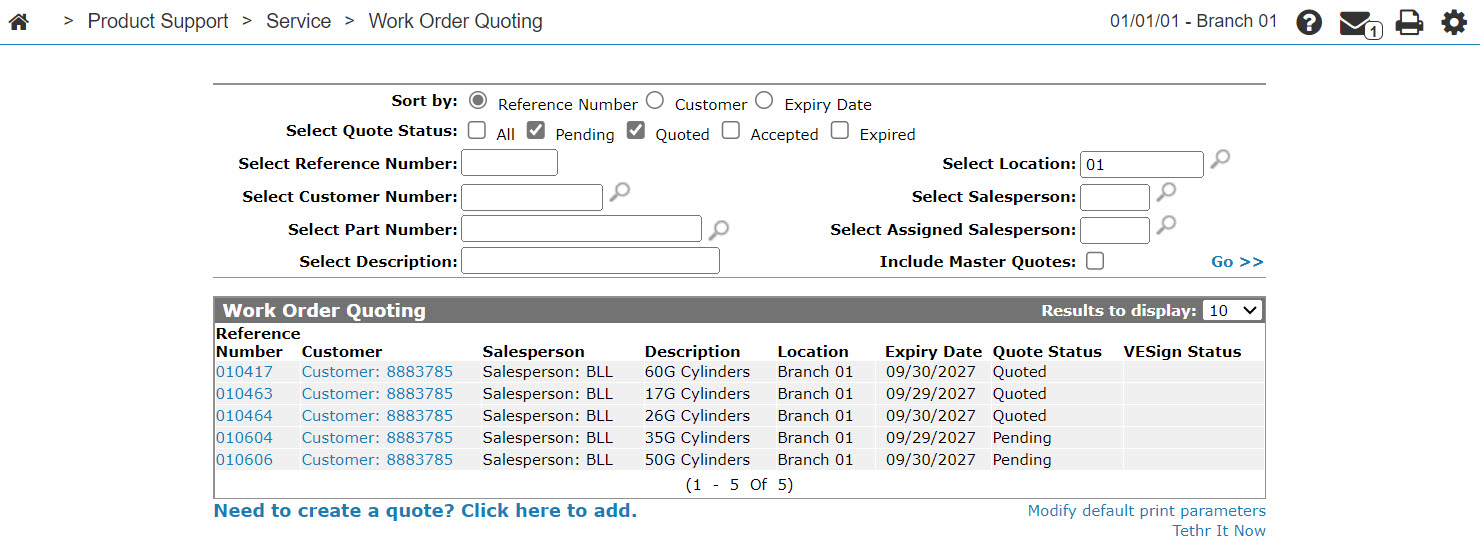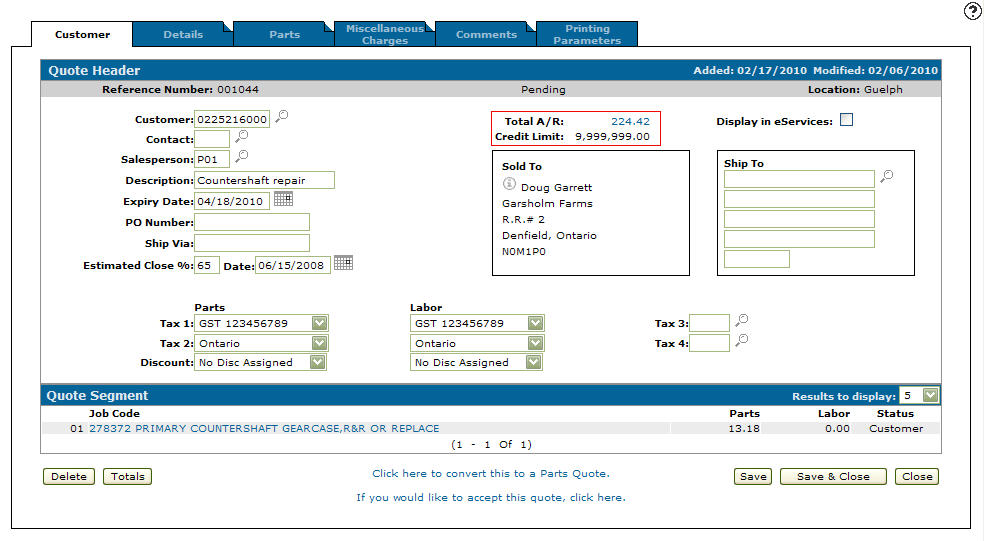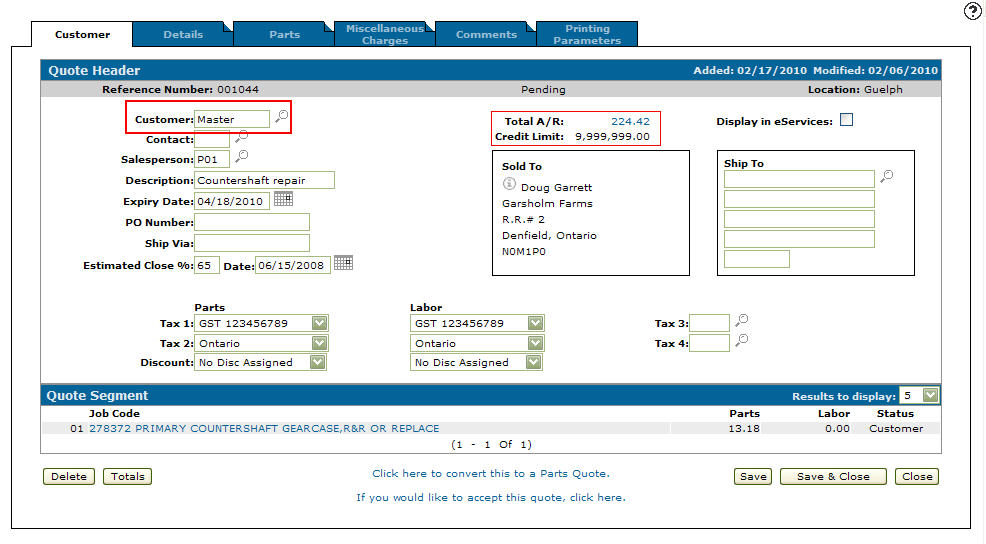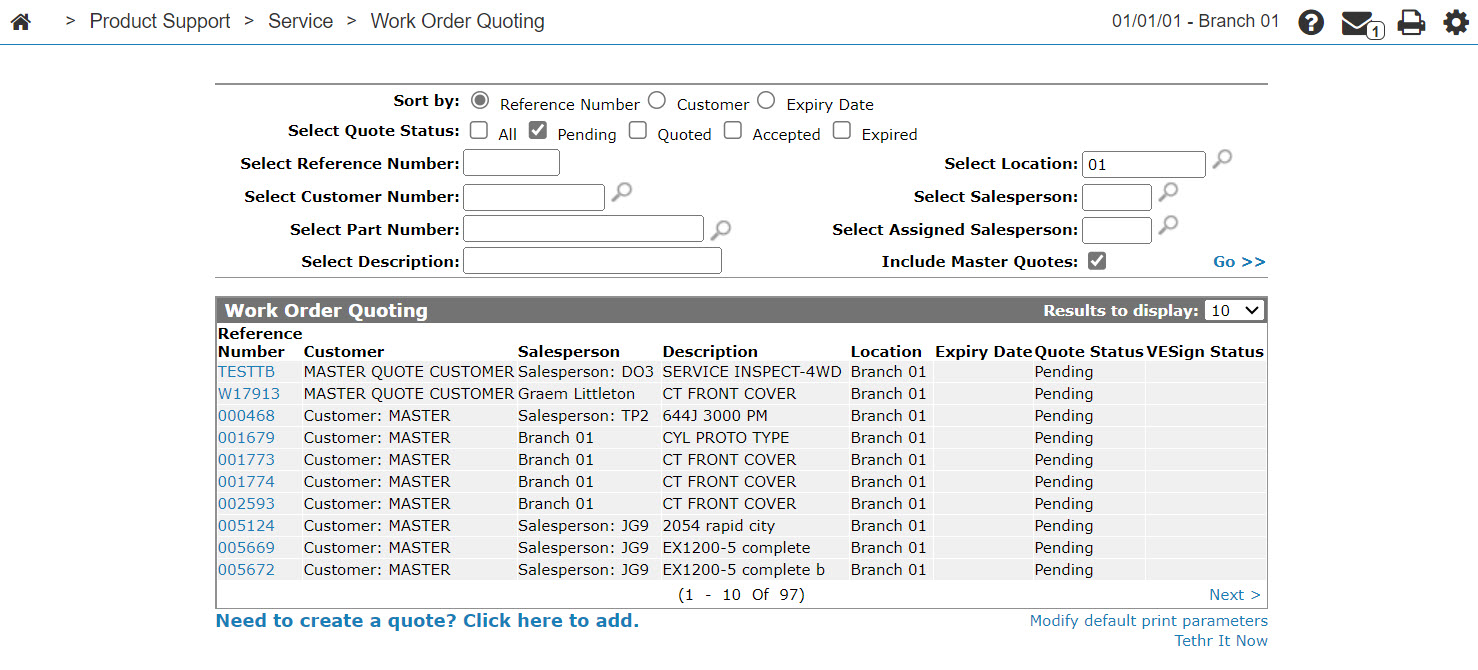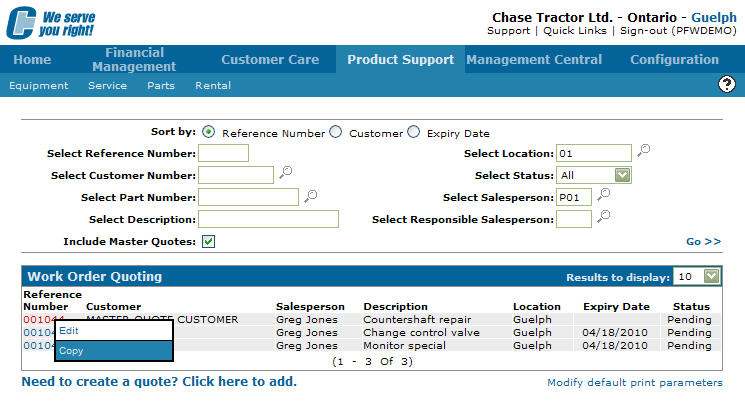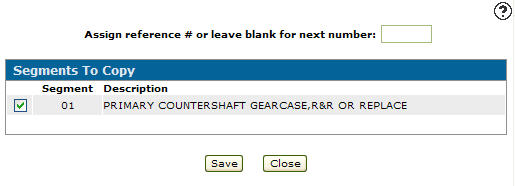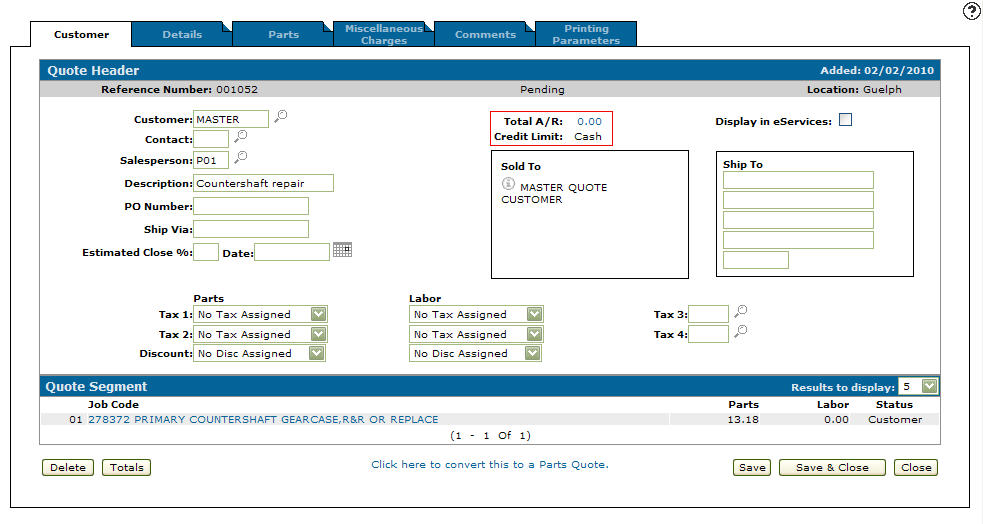Master Quote
A master quote is a user-created template which you can use for regularly occurring quotes. You can set up master quotes for use on the Work Order Quoting, Parts Quoting and Equipment Quoting screens. Master quotes do not have an expiration date.
Topics in this section are:
Creating a Master Quote
This procedure uses a work order quote as an example.
-
Navigate to Product Support > Service > Work Order Quoting.
-
Move the cursor over the Reference Number you wish to use as a master quote and select Edit for the pop-up list.
-
Delete the existing customer number from the Customer field.
-
Enter Master in the Customer field to indicate that this quote is set up as a master quote in the system.
-
Delete the Ship to address, if one has been previously loaded.
-
Click the Save & Close button.
The Work Order Quoting screen appears.
-
Select the Include Master Quote field and click the Go >> link.
The Work Order Quoting screen refreshes listing all available Master Quotes.
Creating a Quote Using a Master Quote
This procedure uses a work order quote as an example.
-
Navigate to Product Support > Service > Work Order Quoting.
-
Click the Include Mater Quote checkbox and click Go >>.
-
Move the cursor over a master quote Reference Number and select Copy from the pop-up list.
Note: If you do not copy the master quote first, the system overrides the selected master quote with the new quote you are creating.
-
Enter a Reference Number, or leave the field blank for the system to assign the next number in sequence, and select which segments you want to copy.
-
Click Save.
-
Delete the MASTER customer from the Customer field and enter a new customer number.
-
Click Save button and continue processing your quote.
Revision: 2024.09