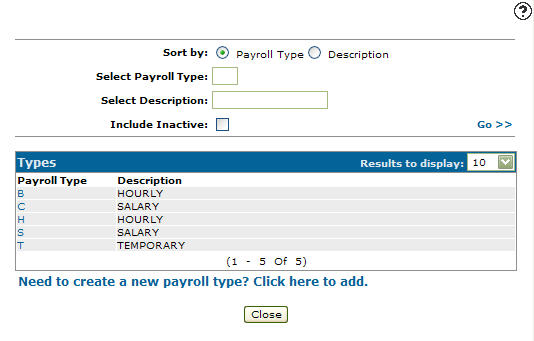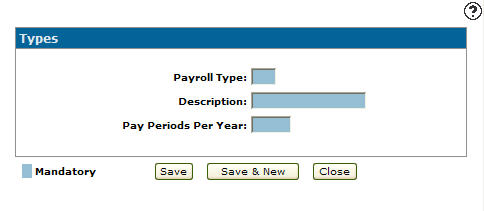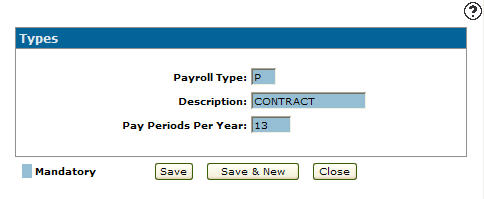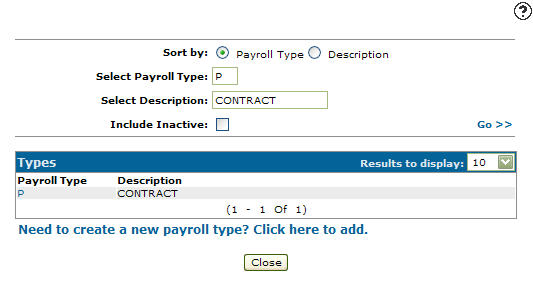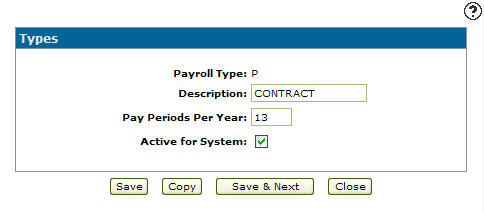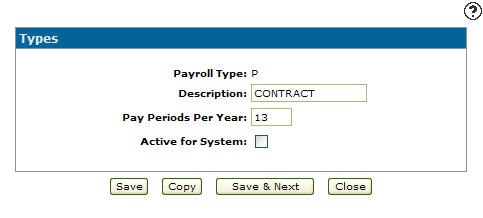Configuration: Types Listing
Use the Types screen to define payroll types used within the legacy payroll system. A separate payroll type can be set up for each employee group with different pay periods per year and for each check run. Valid payroll types will appear on the Pay Type screen accessed from the Employee Profile tab.
To open Types screen, navigate to Configuration > General Ledger > Employee > Types.
Topic in this section
Adding a Payroll Type
-
From anywhere in IntelliDealer screen, navigate to Configuration > General Ledger > Employee > Types.
-
Click on the Need to create a new payroll type? Click here to add link.
-
Enter a one-character alphanumeric payroll type code, a payroll type Description, and the number of Pay Period Per Year for employees under the current payroll typePayroll Type.
-
Click the Save button to save the new payroll type and return to the Types screen.
- or -
Click the Save & New button to save the new payroll type.
The Types screen will refresh allowing you to add another payroll type without closing the screen.
Deactivating a Payroll Type
-
From anywhere in IntelliDealer screen, navigate to Configuration > General Ledger > Employee > Types.
-
On the Types screen, fill out the appropriate fields and click the Go >> link.
-
Click on a Payroll Type.
-
On the Types screen, click on the Active for System checkbox, removing the checkmark.
-
Click on the Save button in order to deactivate the payroll type within the system.
Screen Description
The sorting options on the Types screen are:
| Sort by | |
|---|---|
| Field | Description |
| Payroll Type | Sort the search results by payroll type. |
| Description | Sort the search results by payroll type description. |
The search fields on the Types screen are:
| Field | Description |
|---|---|
| Select Payroll Type | Search for payroll types by entering a payroll type. |
| Select Description | Search for payroll types by entering a payroll type description. |
| Include Inactive | Includes inactive payroll types within the search results. |
The fields on the Types screen are:
| Field | Description |
|---|---|
| Payroll Type |
A one character alphanumeric code used to represent the payroll type within the payroll system. |
| Description | A brief description of the payroll type code. |