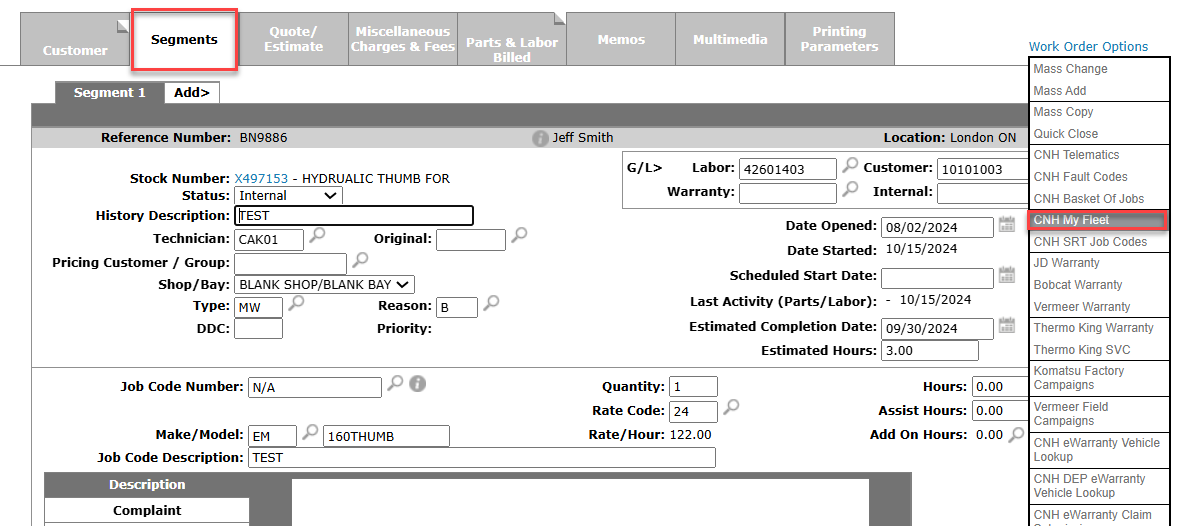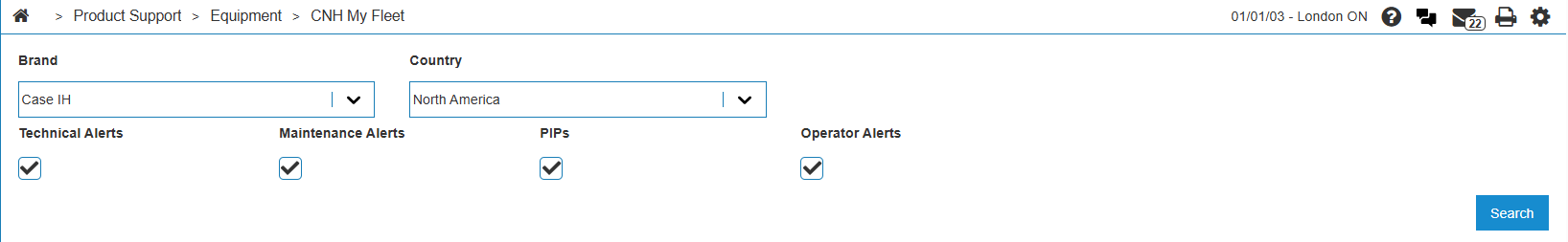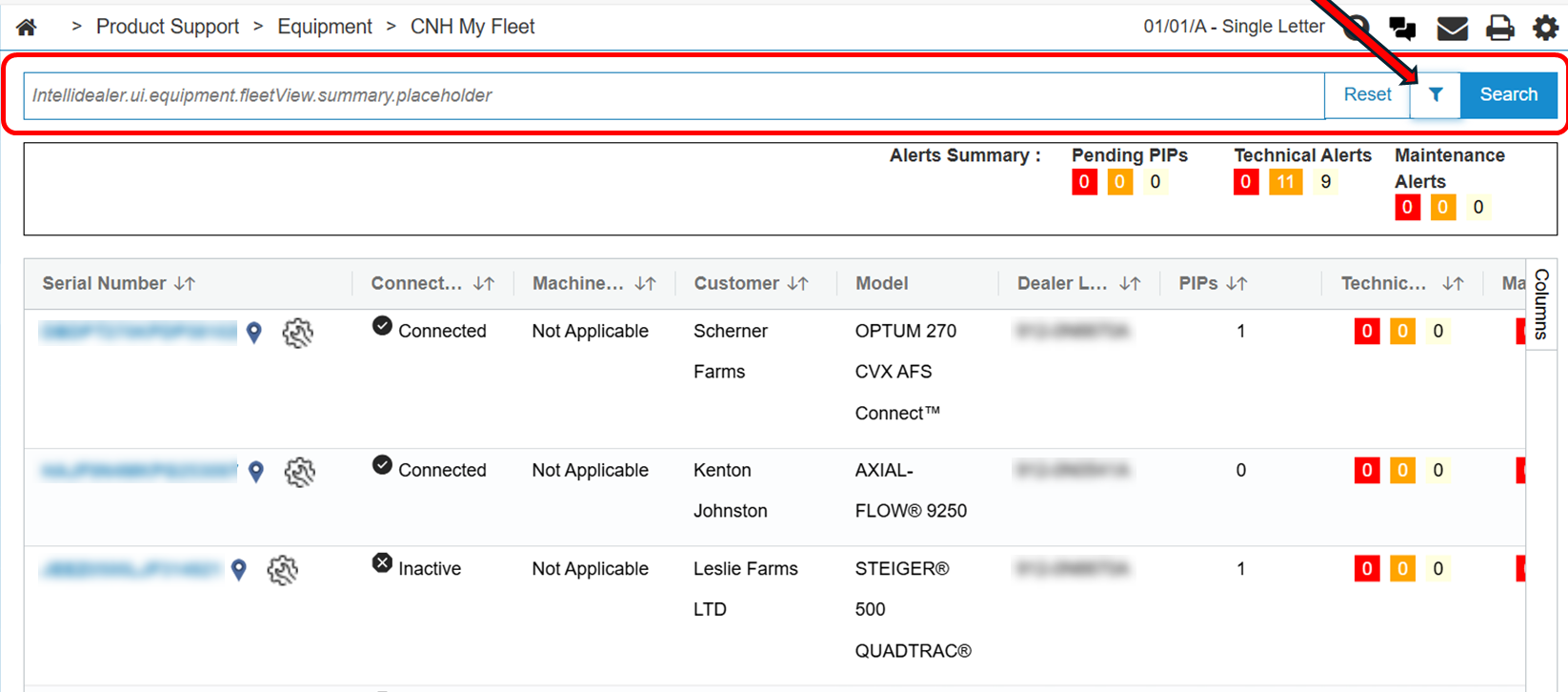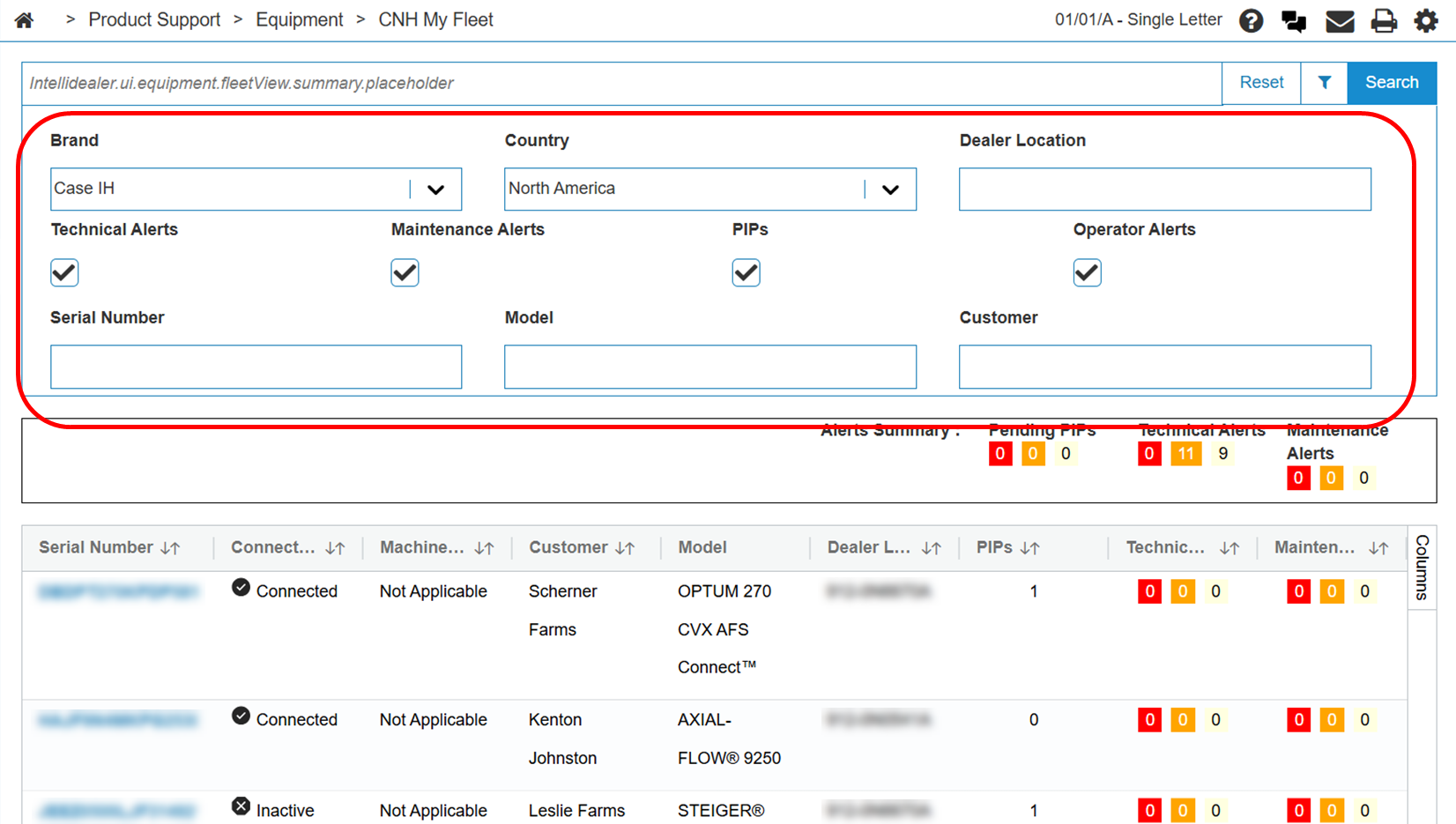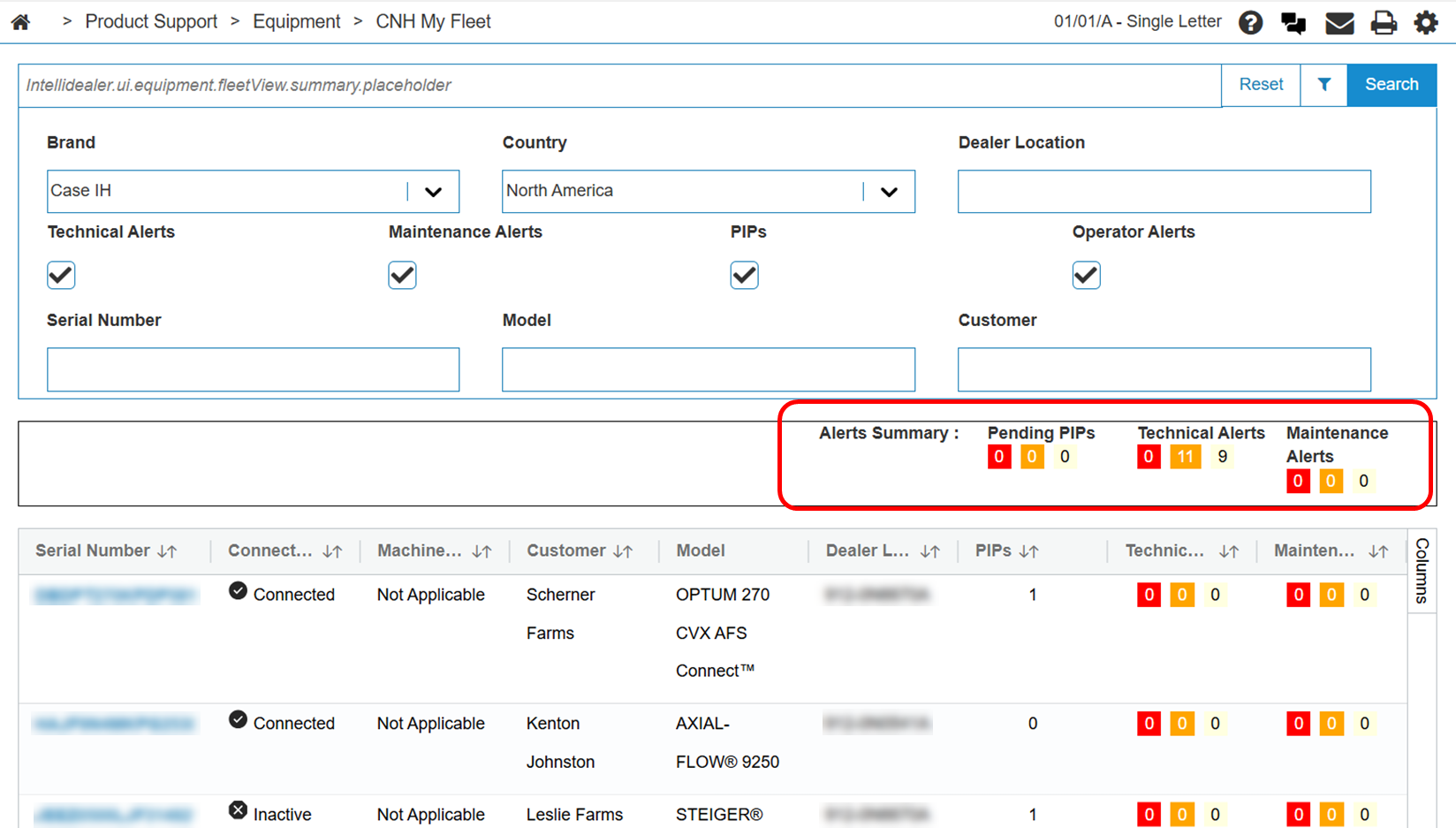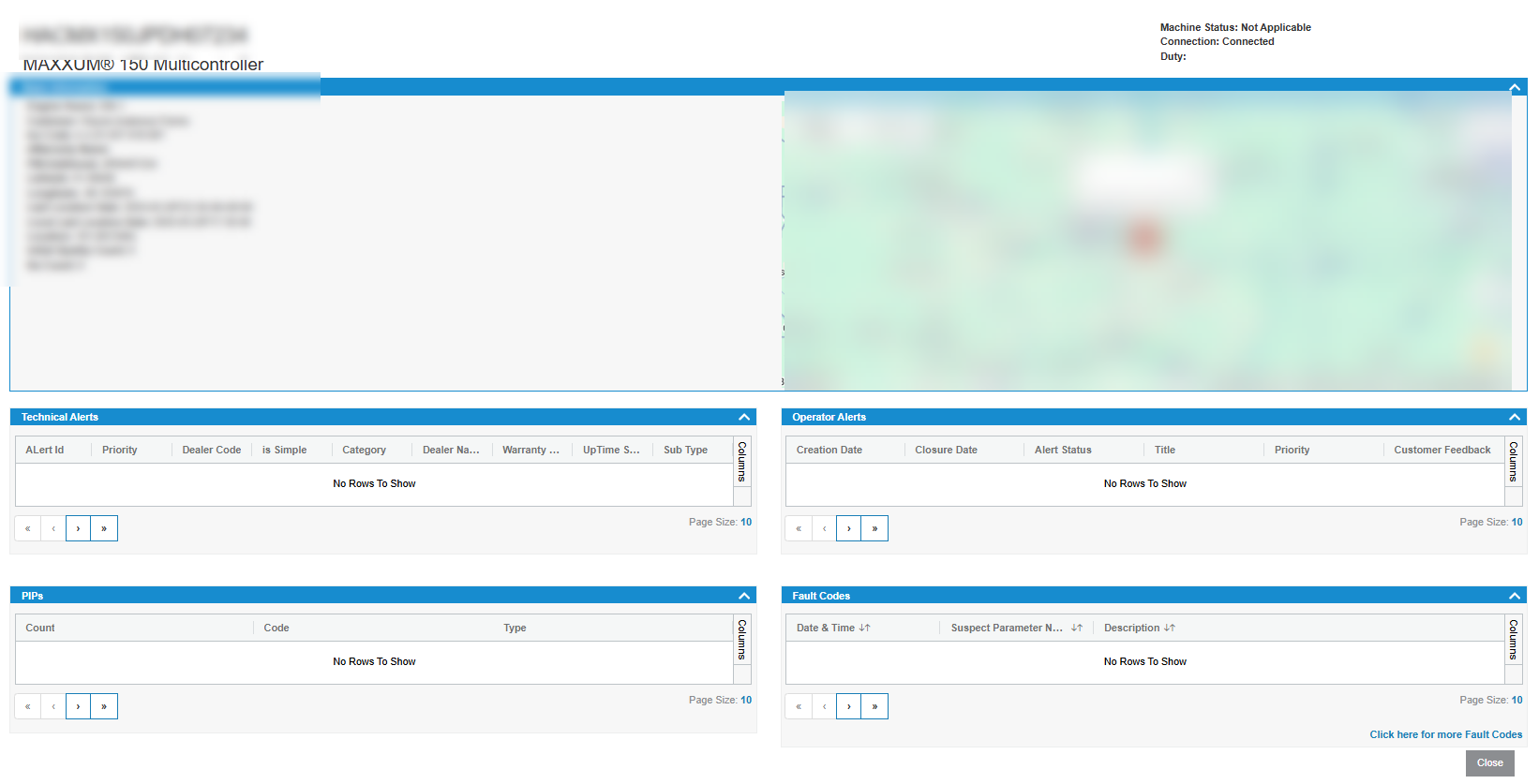CNH My Fleet
The CNH DEP My Fleet interface provides a dashboard view of various attributes of equipment by each VIN. You can access alerts and telematic information using the data received from CNH in real time.
Prerequisites: You must configure the CNH Data Exchange Platform interface to use CNH My Fleet.
You can access this interface from any of these locations:
-
Product Support > Equipment > CNH My Fleet
-
open an Equipment Profile, and from the Machine Quick Links list, click the CNH My FleetView button
-
open a Work Order, click the Segments tab, and from the Work Order Options list, select CNH My Fleet
On initial load, CNH My Fleet retrieves fleet details for Case IH and for CNH North America. Various brands from CNHi and other affiliates are coded into the dropdown and Country options can switch between either North America or Europe.
The checkboxes toggle between various alerts that are received from CNH. If any checkboxes are unchecked, the grid options show those alerts as 0.
Click Search to generate a list of results.
Click the filter icon to expand the search fields. The text boxes for Dealer Location, Serial Number, Model and Customer can help refine search when appropriate keywords are entered.
The summary box shows the sum of high, medium and low alerts related to Technical, Maintenance and PIPs.
These fields appear on the CNH MyFleet listing screen:
| Field | Description |
|---|---|
| Serial Number |
The unit's serial number. Click the location Click the tools Click the list |
| Connection | Indicates whether the unit is connected to the network. |
| Machine Status | The status of the unit. |
| Customer | The customer associated with the unit. |
| Model | The unit's model number. |
| Dealer Location | The location of the dealer associated with the unit. |
| PIPs | The number of PIPs (Product Improvement Program) associated with the unit. |
| Pending PIPs | The number of PIPs that are pending for the unit. |
| Technical Alerts | The number and severity of technical alerts for the unit. |
| Maintenance Alerts | The number and severity of maintenance alerts for the unit. |
Select a hyperlinked Serial Number to open the listing and display telematics information and current alert status.