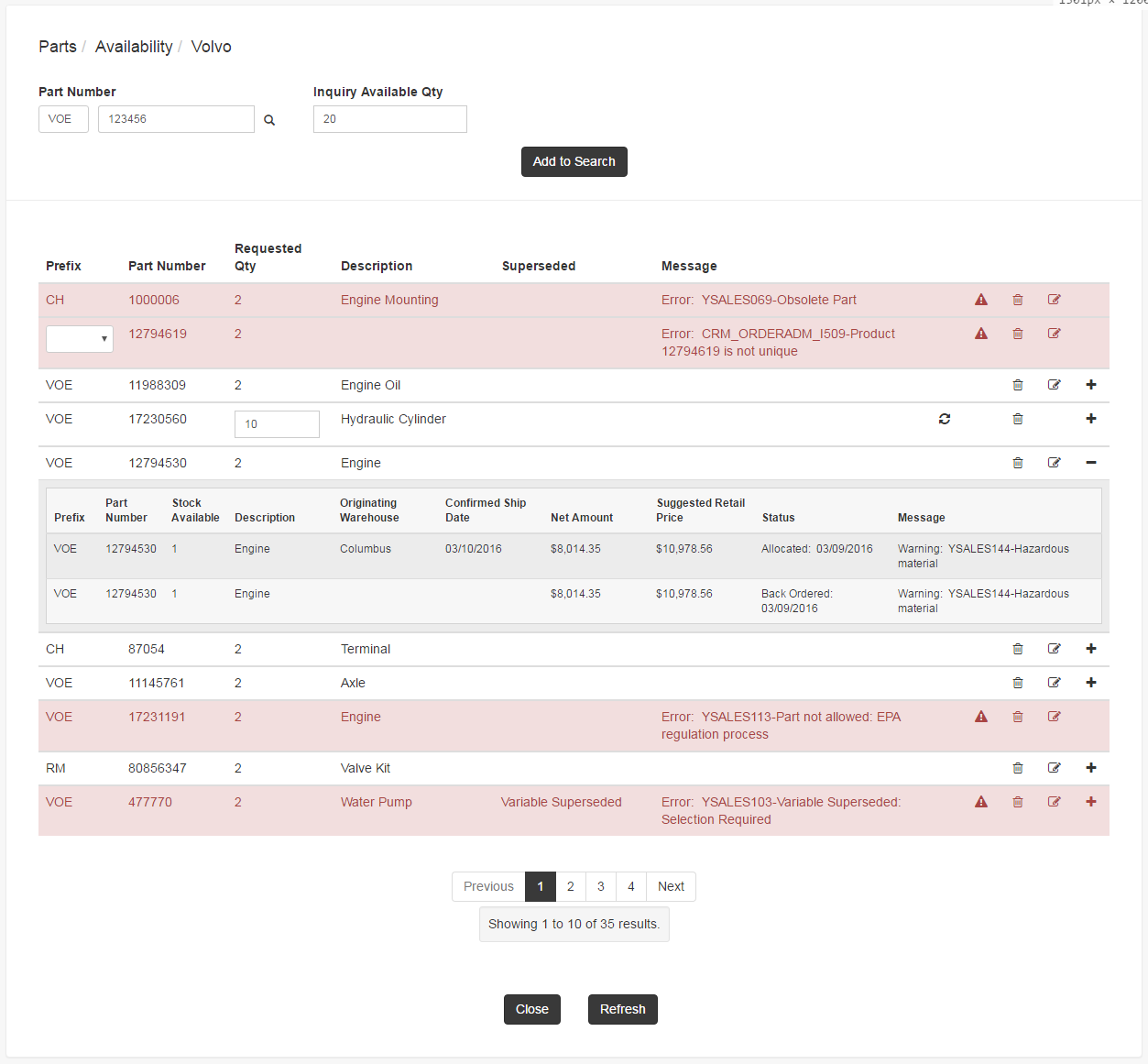Volvo: Parts Availability
Use the Volvo Parts Availability to check if a part is available in the Volvo Parts warehouse.
Prerequisites: To use this interface, you must first configure the connection to Volvo on the Volvo: Parts Linq Interface.
To access the Volvo Parts Availability screen:
-
From anywhere in IntelliDealer, navigate to Product Support > Parts > Parts Profile.
The Parts Listing screen opens.
-
Click the Parts Availability button.
The Parts Availability screen opens.
-
Click the Volvo Availability button.
| To: | Do this: |
|---|---|
| Add a new part | Use the search form to find the part and select it to add. |
| Edit a part quantity | Click the edit icon |
| Remove a part | Click the remove icon |
| View more details | Click the expand icon |
| View errors |
Parts that are superseded or obsolete are marked by the error icon |
| Refresh the page |
To refresh all parts in the listing, click the Refresh button at the bottom of the screen. |
| Return to the previous page | Click Close. |