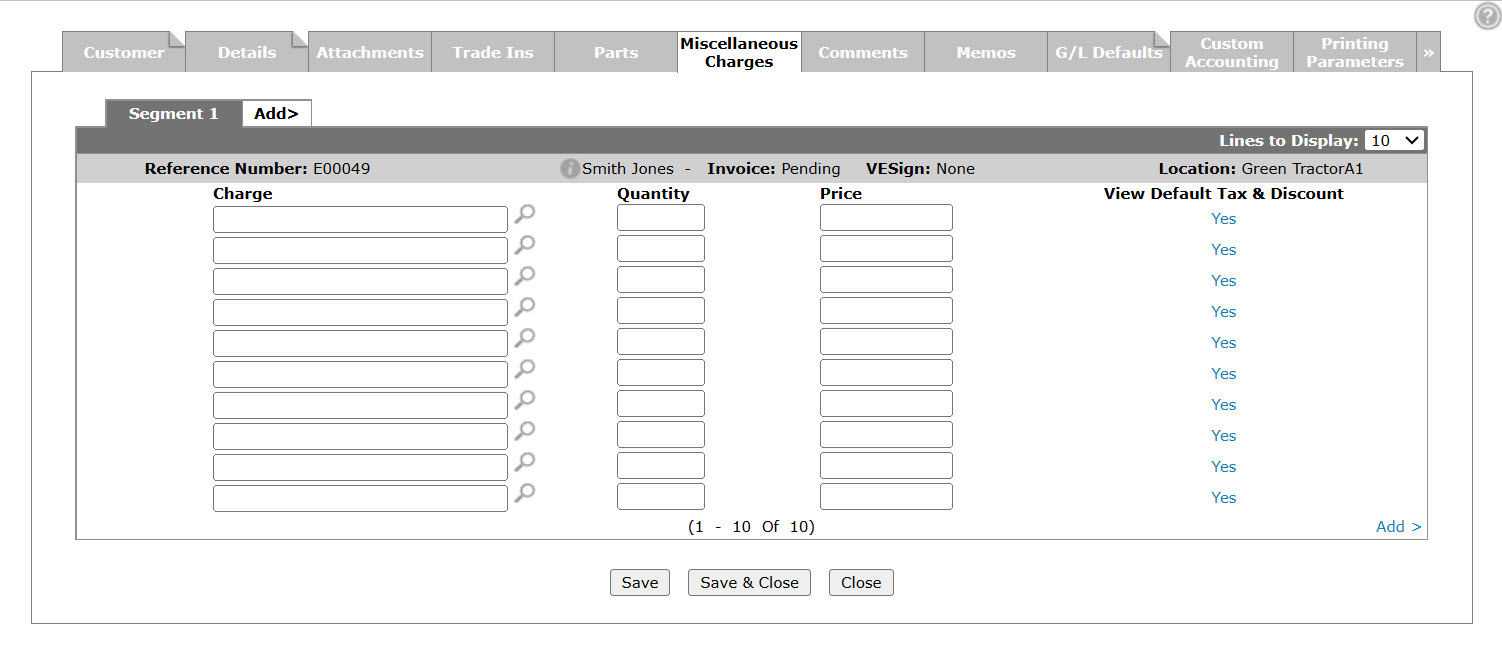Equipment Invoicing or Quoting: Miscellaneous Charges
Use the Miscellaneous Charges tab to add miscellaneous charges to the selected invoice. These charges are defined in the Miscellaneous Charges/ Credit screen and can be a flat charge, percentage of parts, labor or both.
To open the Miscellaneous Charges tab, hover over a Reference Number on the Equipment Invoicing or the Equipment Quoting screen and select View from the pop-up menu, then click the Miscellaneous Charges tab.
To add a charge, click the Search![]() icon next to the Charge field to open the Miscellaneous Charges screen, then select a charge from the list.
icon next to the Charge field to open the Miscellaneous Charges screen, then select a charge from the list.
The fields on the Miscellaneous Charges tab are:
| Field | Description |
|---|---|
| Charge | The name of the miscellaneous charge. |
| Quantity | The quantity of miscellaneous charges. Depending on the configuration of the charge, there may be minimum and maximum values. |
| Price | The selling price of the charge. There are different ways the price can be set: flat charge, percentage of parts, labor or both. |
| View Default Tax & Discount | Click Yes to view the default Tax & Discount information for the miscellaneous charge. |
Use these buttons to complete your work on the Miscellaneous Charges tab:
| Button | Function |
|---|---|
| Save | Saves changes made on the Miscellaneous Charges tab. |
| Save/Close | Saves changes made on the Miscellaneous Charges tab and exits the screen. |
| Close | Closes the Miscellaneous Charges tab without saving and exits the quote or invoice. |