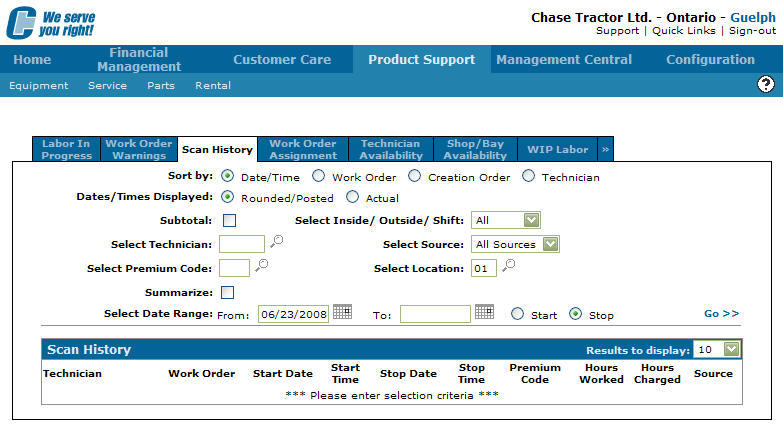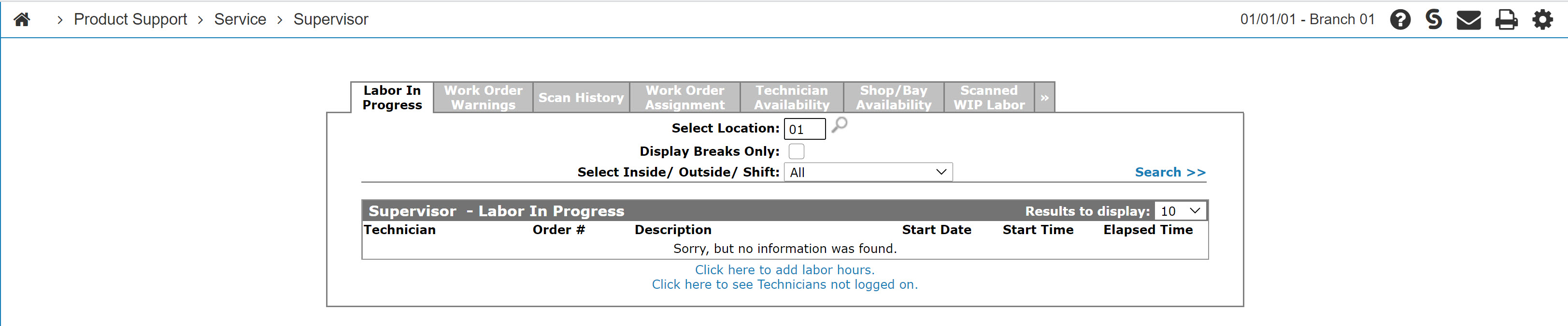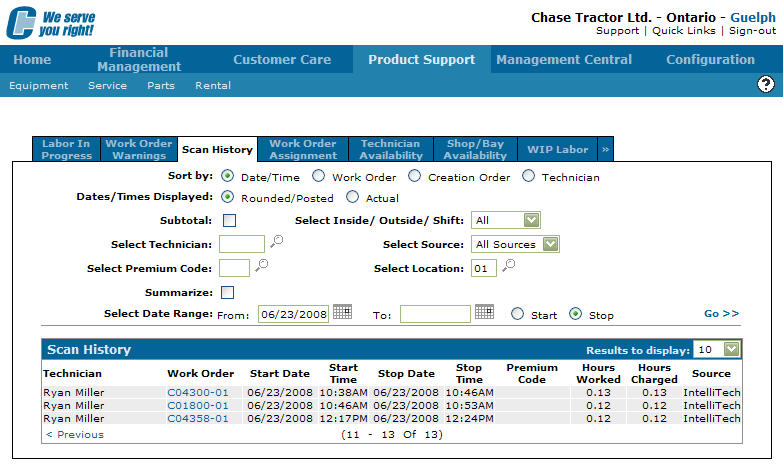Scan History
Use the Scan History tab to view the scan history on all labor transactions (see Source). Labor keyed in manually does not appear on this screen.
To access the Scan History tab navigate to Product Support > Service > Supervisor, then click the Scan History tab.
Topics in this section are:
Searching for Scanned History
-
From anywhere in IntelliDealer, navigate to Product Support > Service > Supervisor.
-
Click the Scan History tab.
The Scan History tab appears.
-
To locate the desired scan history, enter the search criteria and click Go>>.
-
Click a Work Order link.
The Work Order Details screen opens so you can view the details of the work order.
Screen Description
The sorting options on the Scan History tab are:
| Sort by | |
|---|---|
| Field | Description |
| Date/Time | Sort the search results by date/time. |
| Work Order | Sort the search results by work order. |
| Creation Order | Sort the search results by creation order. |
| Technician | Sort the search results by technician. |
The Display Settings fields on the Scan History tab are:
| Display Settings | |
|---|---|
| Field | Description |
| Dates/Times Displayed | Select whether the dates and times displayed are in the Rounded/Posted format or by the Actual dates and times entered. |
| Subtotal | Select the checkbox to have subtotals of the labor transactions displayed in the search results. |
The search fields on the Scan History tab are:
| Field | Description |
|---|---|
| Select Technicians | Search for scan history by entering a technician. |
| Select Premium Code | Search for scan history by entering a premium code. |
| Summarize |
If selected (the default), includes a scan history summary within the search results. |
| Select Date Range |
Narrow the scan history search results down by selecting either the Start or Stop a date range of a labor transaction. |
| Select Inside/Outside/Shift | Search for scan history by selecting an inside/outside/shift number/bay number from the drop down list. |
| Select Source | Search for scan history by selecting a labor source from the drop down list. |
| Select Work Order | Search for scan history by entering a work order number. |
| Select Location | Search for scan history for a specific location. |
The fields on the Scan History tab are:
| Field | Description |
|---|---|
| Technician | The technician's ID number. |
| Work Order | The work order number. Click the link to view the Work Order Details. |
| Start Date | The day the labor transaction was posted. |
| Start Time | The time the work on the labor transaction started. |
| Stop Date | The day the work on the labor transaction is complete. |
| Stop Time | The time the work on the labor transaction was completed. |
| Premium Code | The premium code associated with the labor transaction. |
| Hours Worked | The amount of labor hours on the labor transaction. |
| Hours Charged | The amount of chargeable hour on the labor transaction. |
| Source | The scan history source. Can be one of IntelliTech, MobileTech, Supervisor or Scanned (legacy). |