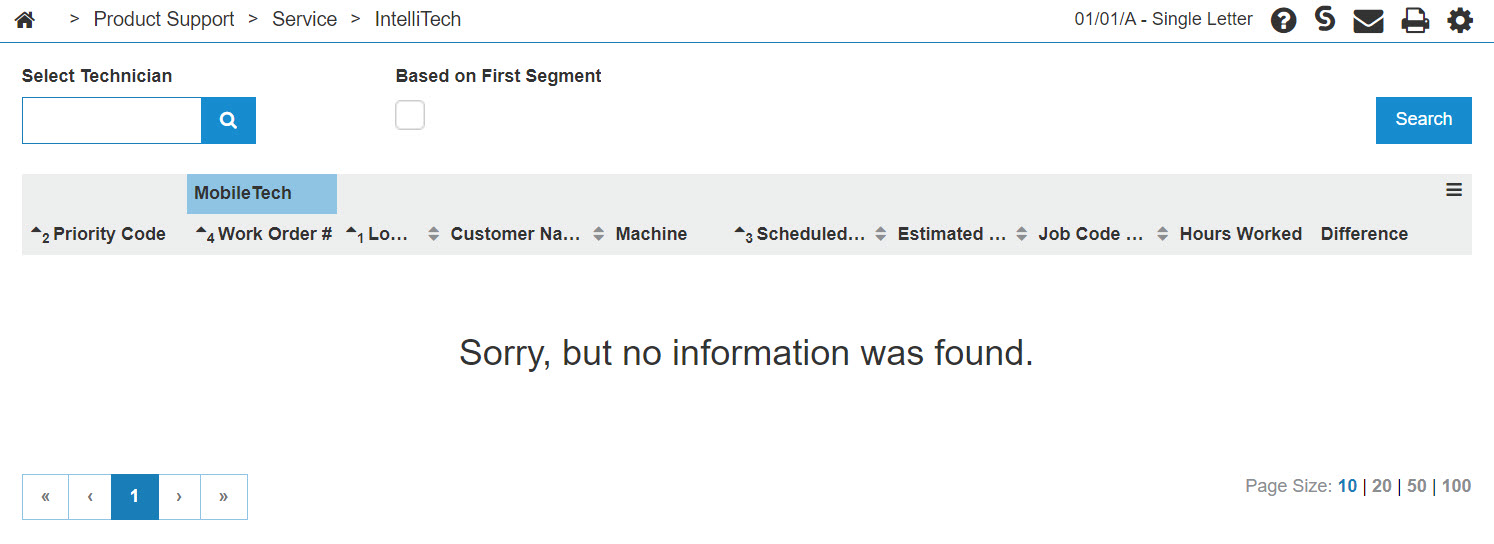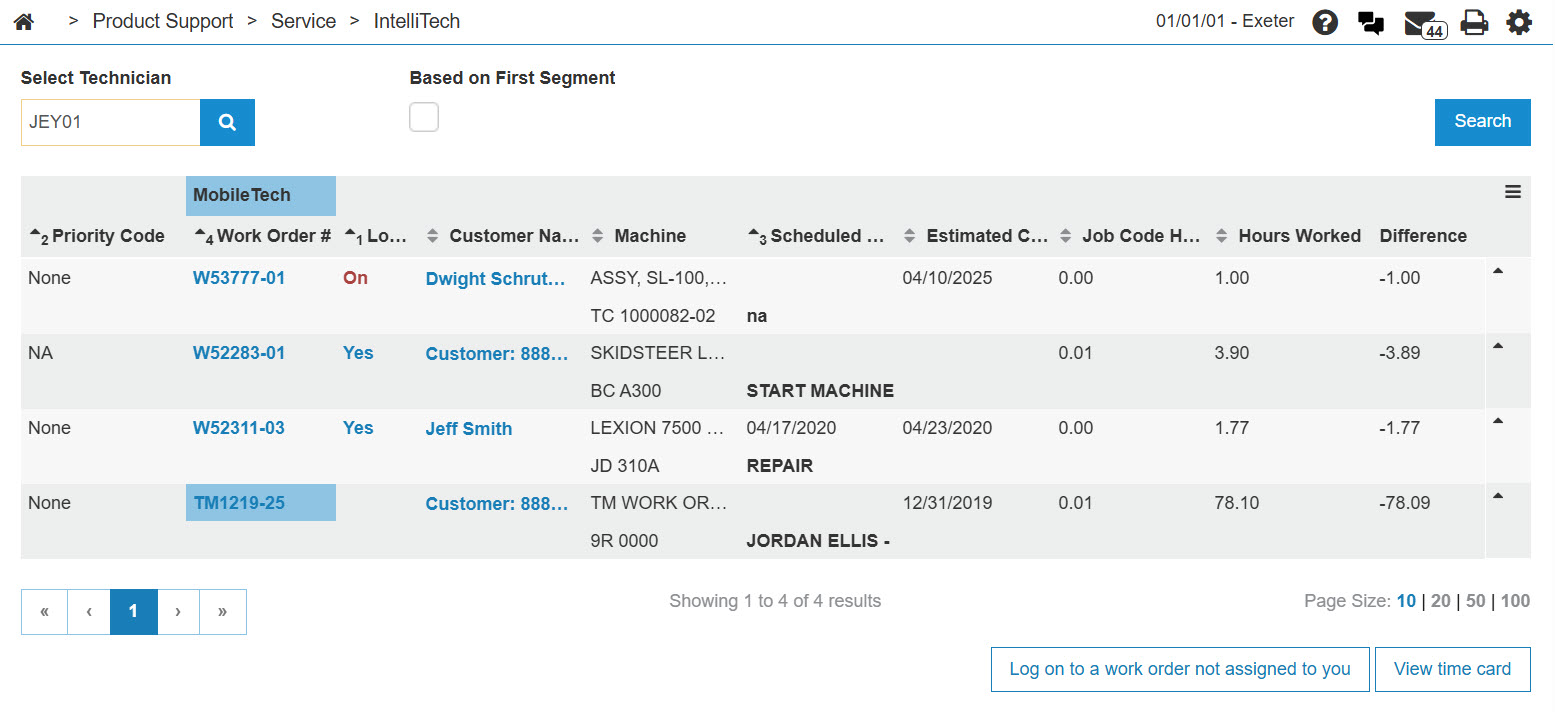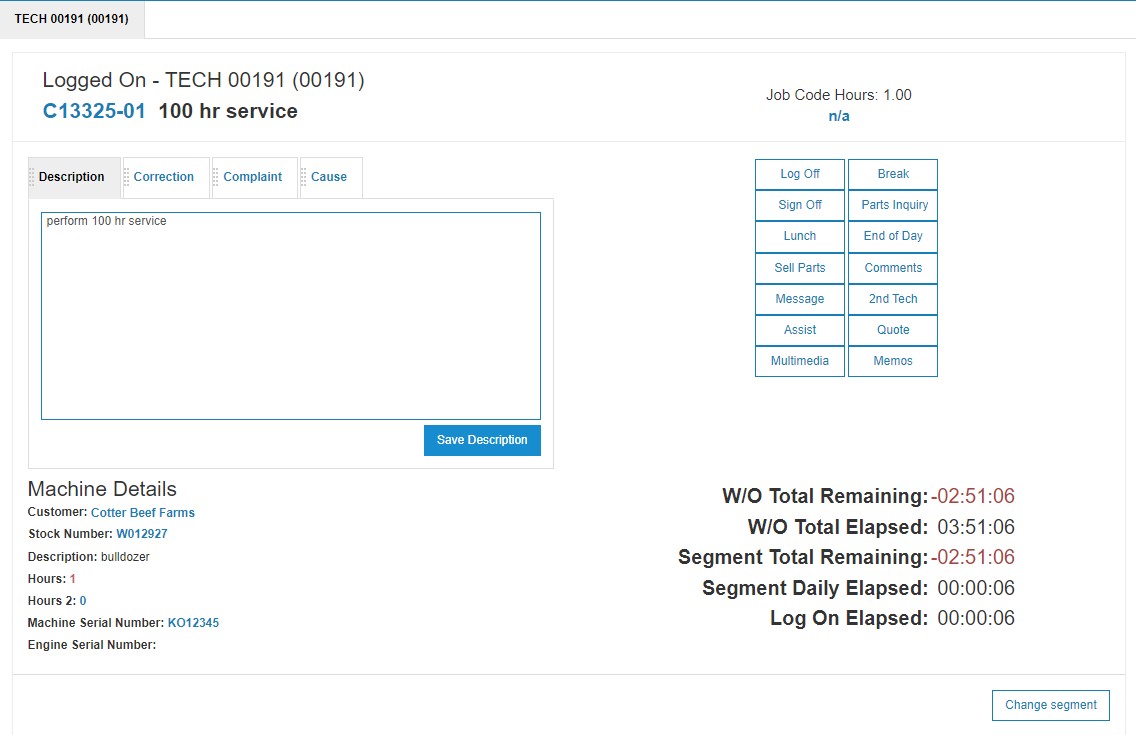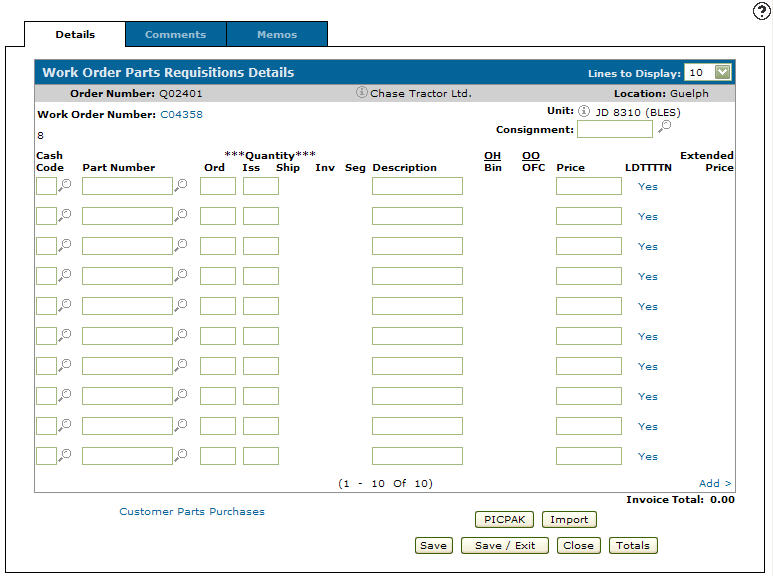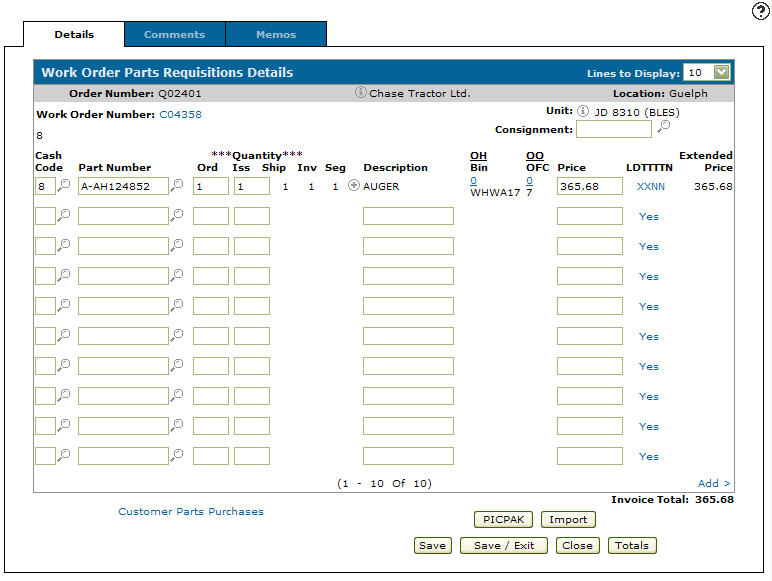Assigning Parts to a Work Order Within IntelliTech
-
From anywhere in IntelliDealer, navigate to Product Support > Service > IntelliTech.
-
Enter a technician's number into the Select Technician field, then click GO>> to generate the technician search.
-
In the Log on field, click the On or Yes link.
-
Click the Sell Parts button.
-
Enter a part number in the Part Number field - or - click the Search
 icon to search for and select a part number.
icon to search for and select a part number. -
To populate the Work Order Parts Requisition Details screen, click Save.
-
Click Save/Exit to add the part to the work order and return to the Logged On screen.