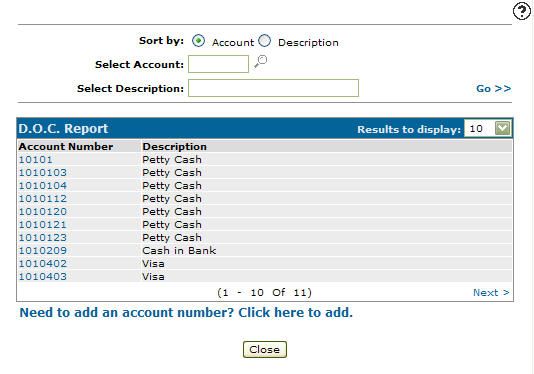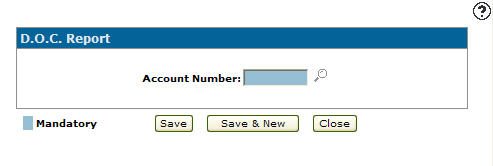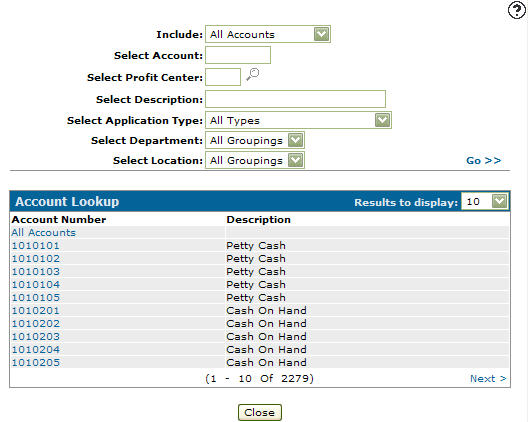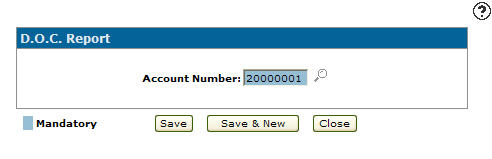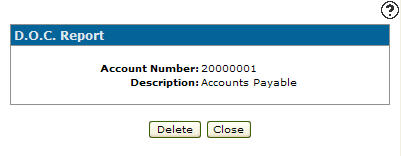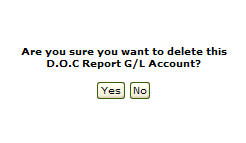Configuration: D.O.C. Report
Use the D.O.C. Report screen to view Daily Operating and Control reports. reports G/L accounts and add missing G/L accounts.
During a Database Reorganize, the Daily Operating and Control reports are created. These reports list G/L accounts along with sales information. This option allows you to enter the desired accounts.
Reports produced include:
-
DOC001D - D.O.C. Detail Report
-
DOC001F - D.O.C. Financial Report
-
DOC001S - D.O.C. Summarized Report
To open the D.O.C. Report screen, navigate to Configuration > General Ledger > G/L Accounts > DOC Report.
Topics in this section are:
Adding a D.O.C. Report General Ledger Account
-
From anywhere in IntelliDealer , navigate to Configuration > General Ledger > G/L Accounts > DOC Report.
-
Click Need to add an account number? Click here to add .
-
Click Account Number.
-
Click the Save button to save the new account number and return to the D.O.C. Report screen.
- or -
Click the Save & New button to save the new account number.
The D.O.C. Codes screen refreshes, allowing you to add another account number without closing the screen.
Deleting a D.O.C. Report General Ledger Account
-
From any IntelliDealer screen, click on the Configuration tab.
-
Fill in the appropriate fields and click Go >>.
-
Click Account Number.
-
On the D.O.C. Report screen, click on the Delete button.
-
On the Confirmation screen, click the Yes button to delete the D.O.C. Report G/L Account.
Screen Description
The sorting options on the D.O.C. Report screen are:
| Sort by | |
|---|---|
| Field | Description |
| Account | Sort the search results by account. |
| Description | Sort the search results by account description. |
The search fields on the D.O.C Report screen are:
| Field | Description |
|---|---|
| Select Account | Search for D.O.C. reports by entering an account number. |
| Select Description | Search for D.O.C. reports by entering an account description. |
The fields on the D.O.C. Report screen are:
| Field | Description |
|---|---|
| Account Number | The G/L account number. |
| Description | A brief description of the D.O.C. report. |