Category Class Profile
The Category Class Profile is accessible from the Category Class Subclass Setup page when you click on Create.
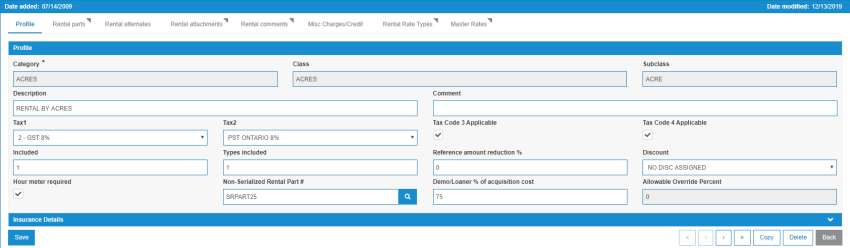
The fields on the Category Class Profile screen are:
| Field | Description |
|---|---|
| Category |
The category code. Use to catalog the unit into a hierarchy used for classification. |
| Class | The class is used to further break down a units category code. |
| Subclass | The subclass is used to further break down a units category and class codes. |
| Description | A brief description of the rental. |
| Comment | Any additional comments can be entered here. |
| Tax1 | Select from the drop down to determine the Tax1 status |
| Tax2 | Select from the drop down to determine the Tax2 status |
| Tax Code 3 Applicable | Check the box to determine if tax code 3 is applicable |
| Tax Code 4 Applicable | Check the box to determine if tax code 4 is applicable |
| Included | Number of included attachments |
| Types Included | Number of types of included attachments |
| Reference Amount Reduction % | Enter the reference amount reduction by percentage |
| Discount | Specify discount |
| Hour meter required | Check this box to make the hour meter a required detail |
| Non-Serialized Rental Part # | Enter for Search for a non-serialized rental part number |
| Demo/Loaner % of Acquisition Cost | Enter the Demo/Loaner percentage if applicable. |
| Allowable Override Percent | Allows you to enter the percentage by which a user can override the standard rental rate for a unit without having to make an authorization request. |
| Avatax Product Code |
Key in or search for the applicable Avatax product codes. This feature must be licensed. Contact VitalEdge support for more information |
The Insurance Details row will display multiple Coverage Amount and Insurance Code entries that can each be modified.
The Save button will save all fields and return you to the Category Class Subclass Setup screen.
The Copy button will copy each field and reproduce it in a New form for duplication.
The Delete button will delete the class profile.