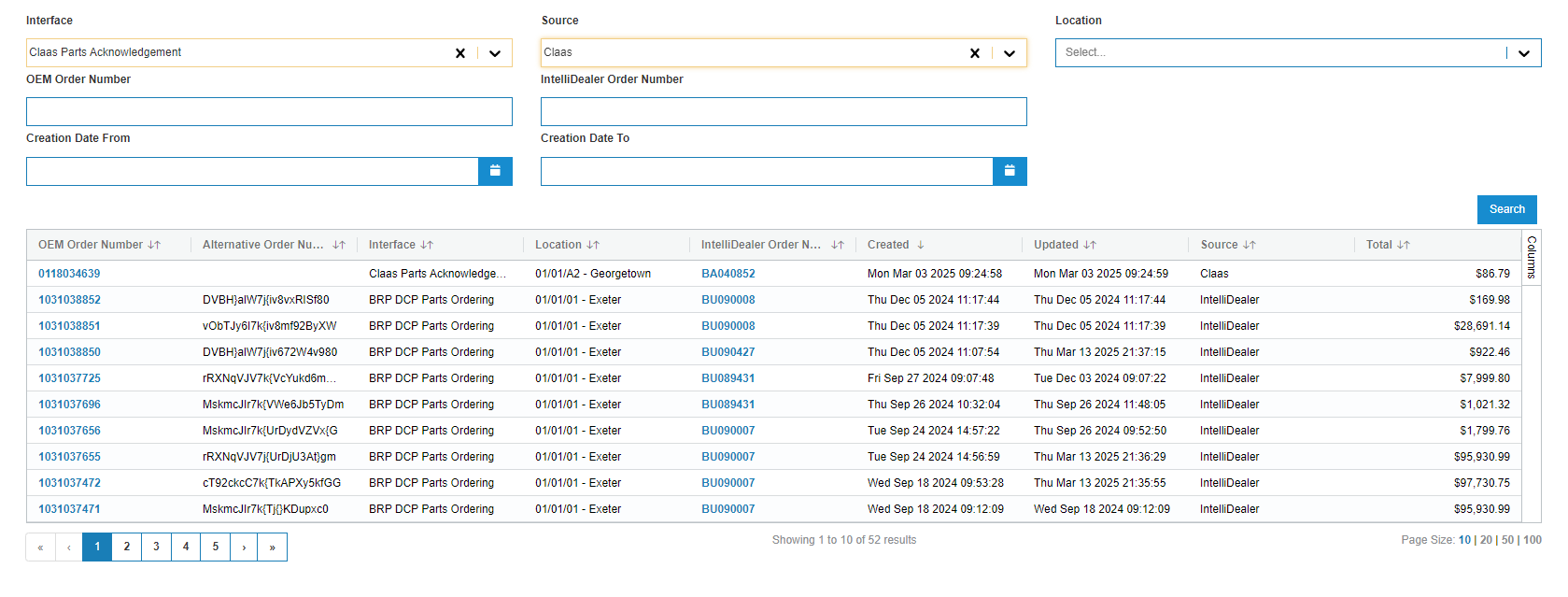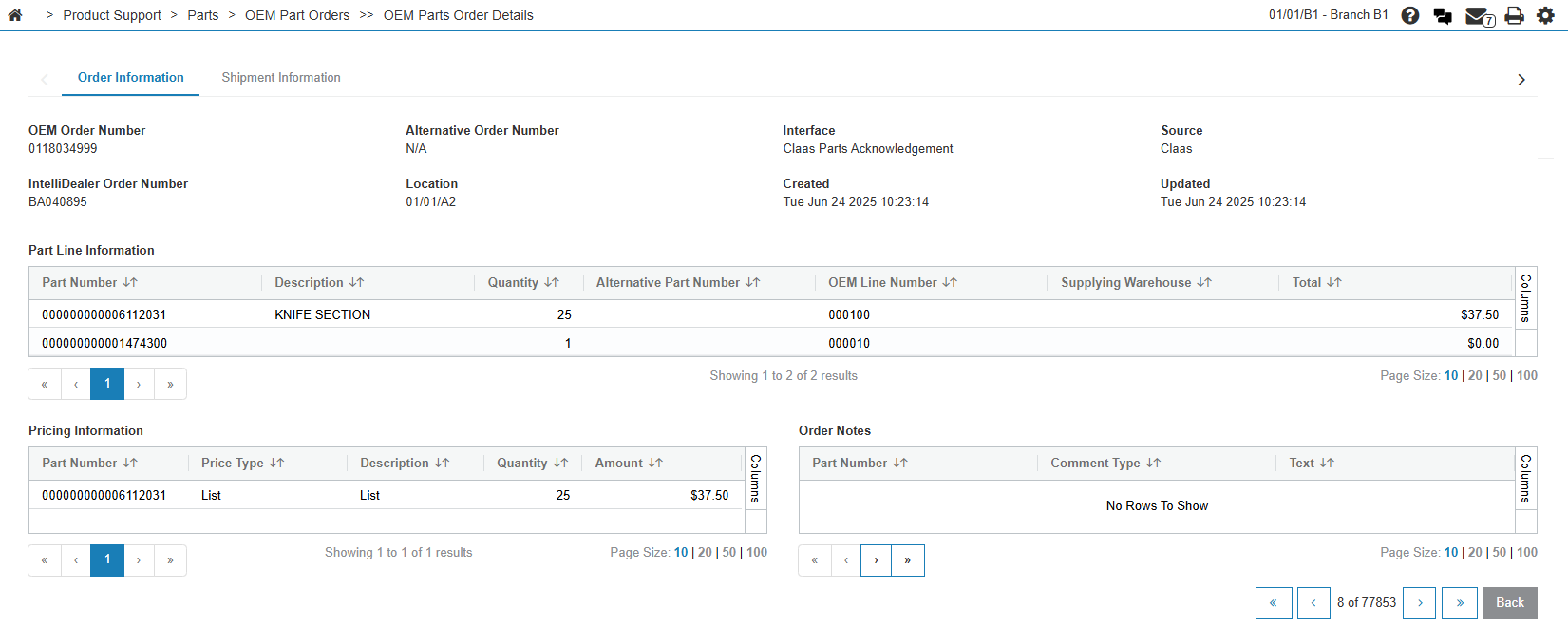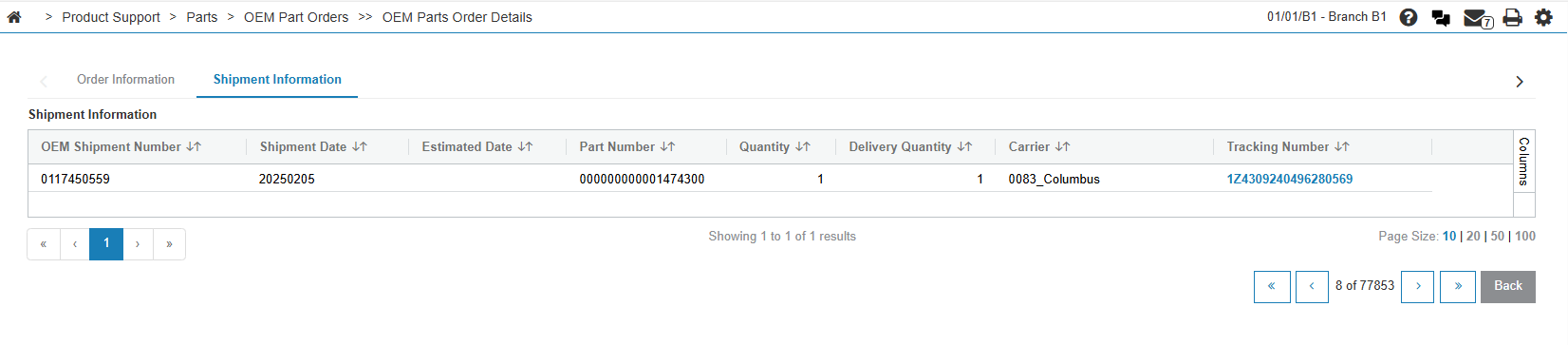OEM Parts Orders
Once an order has been submitted, the OEM pushes an acknowledgment order and dispatch advice files to IntelliDealer. Those records are created under Product Support > Parts > OEM Part Orders.
Click on an OEM Order Number to open the Order Information and Shipment Information detail tabs.
The fields on the Order Information tab are:
| Field | Description |
|---|---|
| OEM Order Number |
The order number provided by the OEM. |
| Alternative Order Number | Used by some interfaces for alternative order numbers. |
| Interface | Allows filtering the orders by interface |
| Source |
Allows filtering on the original source of the order. For orders submitted through IntelliDealer, this is "IntelliDealer". Orders sent by Claas will be CLAAS. |
| IntelliDealer Order Number | The IntelliDealer Parts Order number. |
| Location |
Allows filtering on an IntelliDealer location. |
| Created | The date the order was created. |
| Updated | The date of the last update to the order. |
The fields in the Part Line Information section are:
| Field | Description |
|---|---|
| Part Number | The part number. |
| Description | A description of the part. |
| Quantity | The quantity ordered. |
| Alternative Part Number | An alternative part number. |
| OEM Line Number | The OEM line number. |
| Supplying Warehouse | The warehouse that will be supplying the part. |
| Total | The total cost. |
The fields in the Pricing Information section are:
| Field | Description |
|---|---|
| Part Number | The Part Number for the pricing information. |
| Price Type | The type of pricing (Cost or List). |
| Description | A description of the pricing. |
| Quantity | The quantity ordered. |
| Amount | The total cost. |
The fields in the Order Notes section are:
| Field | Description |
|---|---|
| Part Number | The Part Number for the comments. |
| Comment Type | The type of comment for the note. |
| Text | The body of the note. |
Clicking on the OEM Order Number link shows details for a given order. For example, here is an order sent by Claas:
The Shipment Information tab shows information about the shipment status of parts on the order:
Security: 821 Product Support - Parts Ordering
Revision: 2025.08