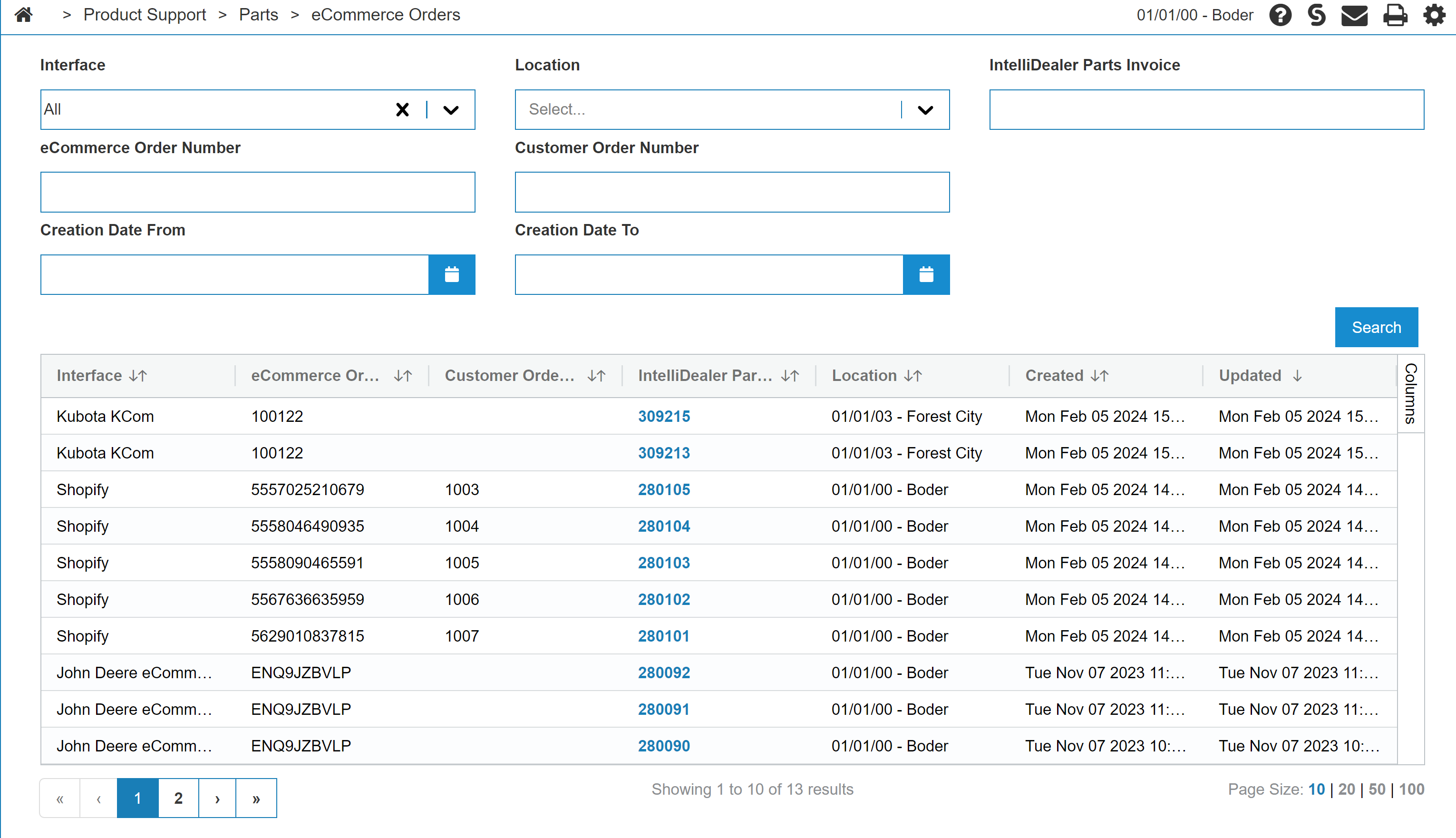eCommerce Orders
This screen acts as a centralized location to display Parts Invoices created in IntelliDealer by a variety of OEM interfaces, such as John Deere eCommerce orders, Shopify orders, Kubota eCommerce parts orders and MyKomatsu orders. Use this screen to search for a Parts Invoice and open it for edit.
To access eCommerce Orders, from anywhere in IntelliDealer navigate to Product Support > Parts > eCommerce Orders.
The search fields on the eCommerce Orders screen are:
| Field | Description |
|---|---|
| Interface | The OEM interface that is the source of the Parts Invoice. You can choose one, or All. |
| Location | The location that is the source of the Parts Invoice. |
| IntelliDealer Parts Invoice | The IntelliDealer Parts Invoice number. |
| eCommerce Order Number | The OEM-supplied order number. |
| Customer Order Number | The customer-supplied purchase order number. |
| Creation Date From/To | A range of dates to search. |
Security: 823 - Parts Invoicing
Revision: 2025.02