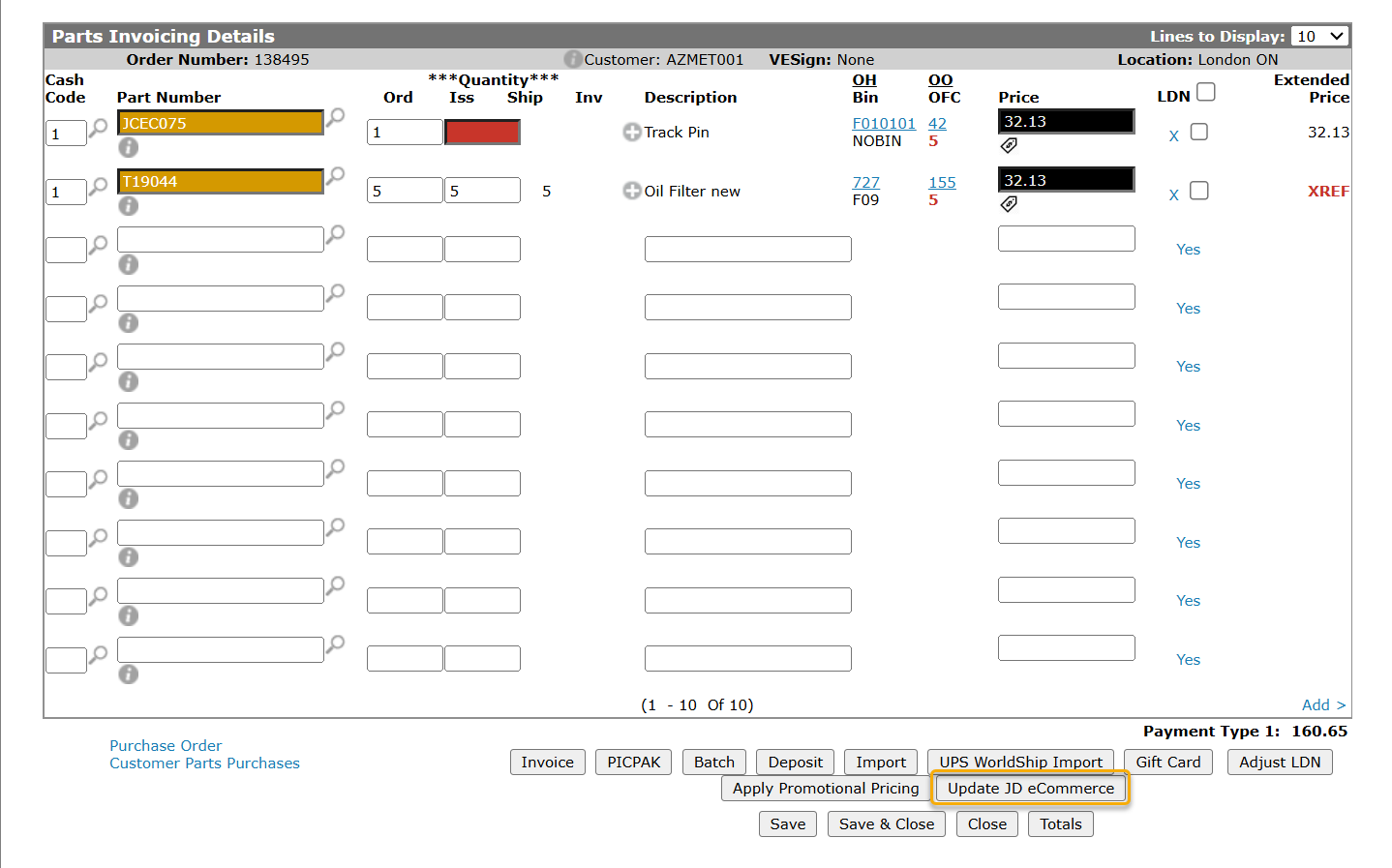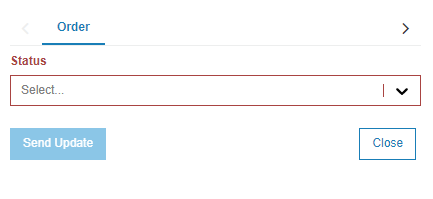John Deere eCommerce: Status Update
Use this pop-up to update the status of your John Deere parts order.
To update an order status:
-
From anywhere in IntelliDealer, navigate to Configuration > Interfaces > John Deere > eCommerce.
The Orders tab opens.
-
Click a Parts Invoice hyperlink.
The Parts Invoicing Header opens.
-
Click the Details tab.
The Details tab opens.
-
Click the Update JD eCommerce button.
-
Select the new status, then click Send Update. To exit without sending a status update, click Close.